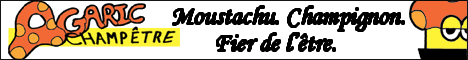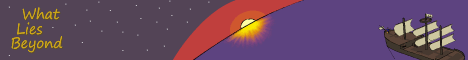gif colors
gif colors
how can you keep the colors from changing when you save an animation as a .gif? an example of color change is my avatar thing.
-
Moghendhim
- Regular Poster
- Posts: 46
- Joined: Mon Mar 01, 2004 4:14 pm
- Location: The Wasteland
- Contact:
- Oualawouzou
- Cartoon Cop (Moderator)

- Posts: 1548
- Joined: Fri Jan 10, 2003 7:47 am
- Contact:
Well, gifs are limited to 256 colors...
so when you save your truecolor document as a gif, the computer has to generate the 256 colors.
There are some things you can try:
when you are saving the gif, you should get a dialog screen asking you for palette selection method or something like that, it will affect the way the computer picks the 256 colors.
Anyways, the screen will let you toggle between "web safe colors" "optymized median cut" and "optymized oct tree" and perhaps some others.
Try if any of these settings makes things better.
If neither helps, you can make a custom 256 colors palette, and then import it to the file. But making the custom palette may be too much work.
But I think the easiest sollution is to accept a slight discoloration. I wonder if you can even notice it without the oryginal for comparision.
so when you save your truecolor document as a gif, the computer has to generate the 256 colors.
There are some things you can try:
when you are saving the gif, you should get a dialog screen asking you for palette selection method or something like that, it will affect the way the computer picks the 256 colors.
Anyways, the screen will let you toggle between "web safe colors" "optymized median cut" and "optymized oct tree" and perhaps some others.
Try if any of these settings makes things better.
If neither helps, you can make a custom 256 colors palette, and then import it to the file. But making the custom palette may be too much work.
But I think the easiest sollution is to accept a slight discoloration. I wonder if you can even notice it without the oryginal for comparision.
You are the Non. You must go now, and never return."
"1.Scan in high res 2.tweak with curves,levels or something to clean up the scan (or use channel mixer to remove blue pencil lines) 3.Add colour using a layer set to multiply. 4.Add wordbubbles and text as vector shapes. 5. Merge all layers. 6.resize to the web size. 7. Export/Save for Web" that's all I know about webcomicking.
"1.Scan in high res 2.tweak with curves,levels or something to clean up the scan (or use channel mixer to remove blue pencil lines) 3.Add colour using a layer set to multiply. 4.Add wordbubbles and text as vector shapes. 5. Merge all layers. 6.resize to the web size. 7. Export/Save for Web" that's all I know about webcomicking.