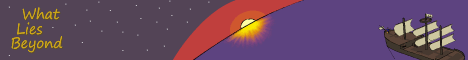Well, I guess I should step up and answer this one...
Firstly, I use photoshop, which is close enough to GIMP that you shouldn't have too much trouble, I think.
Most people colour using layers. This allows the artist to keep the colours seperate from the line art, which in turn means that any slips up while colouring do not affect the original picture.
My colouring process, condensed:
1) Scan image, crop and adjust level/curves. Resize.
2) Edit Background layer into a unlocked layer and rename 'Lines'- set Layer property to Multiply. This allows colours to show through the white part of the pic, but not the black, which is what I want.
2.1) (this is the method I used before getting my tablet)
Lasso the outlines of every human figure. (Yes, it's tedious as hell). Save selection as 'figure'
Lasso clothes portion from 'figure'. Save as 'clothes'.
Lasso hair portion from 'figure'. Save as 'hair'.
Lasso eye... you get the idea. This is tedious, and takes about an hour average for me. Learning the use of invert select, and overlap select helps a lot.
3) Create new layer beneath 'Lines' called 'fg' (stands for Foreground). If I don't have a tablet, I'd then load my painsakingly lassoed selections and colour them all in about 5 minutes using the paint bucket tool. If I have my tablet, I'd be just colouring them straight now.
4) When all base colours are applied, I create another layer called 'bg' (Background' for the background area and colour that. 'bg' goes behind 'fg'.
5) With 'bg' properly lighted and in place, I now do the shadows. Create new layer called 'shd' (Shading), set to layer property 'Multiply' and it's time to break out the lassoed portions again. Using either light brown, grey or grey blue, I produce the suitable shadowing.
6) A little bit of clean-up and I'm done. The process takes typically 2 hours, if I'm fast.
Here are examples of the work done using the 'tedious' lasso method:
http://thejaded.keenspace.com/d/20030503.html
http://thejaded.keenspace.com/d/20030511.html
Using a tablet:
http://thejaded.keenspace.com/d/20031001.html
http://thejaded.keenspace.com/d/20031022.html
And it can be done without a tablet and with a mouse. I know, because I could do it with a touchpad. (Yes, a touchpad! Stop looking at me like that!) Also, if your style is simple and not texture based like mine, you can actually use the magic wand tool and cut an hour, which I am sadly debarred from.
In the end however, there is no denying that colouring takes a lot of time. But... The more you do it, the faster you get. It used to take me 3 hours to do a page. Now I can do it in 1 and a half.
I hope that helped. Happy colouring!