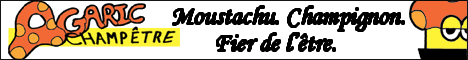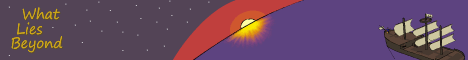Tags
- Mindflenzing
- Newbie
- Posts: 15
- Joined: Mon Dec 20, 2004 3:07 pm
- Location: Colorado Springs
- Contact:
Tags
Hey... I was browsing my comics and I noticed, if I go to the comic right before the current one, the "next comic" link goes directly to "mindflenzing.keenspace.com". But I have frames! I get two new pages in the window every time I press the link. I am using the ***next_comic*** tag. Is there a way to prevent that other than just chucking the frames?
Also, one of my images won't show up. It's not a comic, but though the URL is typed in exactly, whenever I go to it, though the address says "mindflenzing.keenspace.com/images/GunbunnyCol.jpg", the error page says I was looking for "/images/nosteal.jpg".
Please help me! I don't know how to fix it!
Also, one of my images won't show up. It's not a comic, but though the URL is typed in exactly, whenever I go to it, though the address says "mindflenzing.keenspace.com/images/GunbunnyCol.jpg", the error page says I was looking for "/images/nosteal.jpg".
Please help me! I don't know how to fix it!
- Oualawouzou
- Cartoon Cop (Moderator)

- Posts: 1548
- Joined: Fri Jan 10, 2003 7:47 am
- Contact:
Do you mean it does not appear on your page or you can't access it directly? Unless I'm mistaken, you can't access the image directly and it is by design. If it doesn't appear on your page, double-check the spelling. Make sure the capitalization and file type are correct (i.e. not gunbunnycol.jpg, GunbunnyCol.jpeg, GunbunnyCol.JPG, etc.).Also, one of my images won't show up. It's not a comic, but though the URL is typed in exactly, whenever I go to it, though the address says "mindflenzing.keenspace.com/images/GunbunnyCol.jpg", the error page says I was looking for "/images/nosteal.jpg".
Re: Tags
Try using ***next_day_arc*** instead of ***next_day***.mindflenzing wrote:Hey... I was browsing my comics and I noticed, if I go to the comic right before the current one, the "next comic" link goes directly to "mindflenzing.keenspace.com". But I have frames! I get two new pages in the window every time I press the link. I am using the ***next_comic*** tag. Is there a way to prevent that other than just chucking the frames?
Also, I'm kinda curious... why do you want to use frames?
Did you make a html page for that image? Where can I find the image? (Other than typing the URL, which will not work because it's bandwidth stealing and is not allowed)Also, one of my images won't show up.
You are the Non. You must go now, and never return."
"1.Scan in high res 2.tweak with curves,levels or something to clean up the scan (or use channel mixer to remove blue pencil lines) 3.Add colour using a layer set to multiply. 4.Add wordbubbles and text as vector shapes. 5. Merge all layers. 6.resize to the web size. 7. Export/Save for Web" that's all I know about webcomicking.
"1.Scan in high res 2.tweak with curves,levels or something to clean up the scan (or use channel mixer to remove blue pencil lines) 3.Add colour using a layer set to multiply. 4.Add wordbubbles and text as vector shapes. 5. Merge all layers. 6.resize to the web size. 7. Export/Save for Web" that's all I know about webcomicking.
- Mindflenzing
- Newbie
- Posts: 15
- Joined: Mon Dec 20, 2004 3:07 pm
- Location: Colorado Springs
- Contact:
...
Okay, I checked the spelling multiple times, it's not that. Also, yes, I made an image page--"mindflenzing.keenspace.com/GunbunnyCol.html". I accidentally erased an image called "nosteal.jpg" 'cause I didn't know what it was, would that mess it up? But I think the image didn't work before that, and the others all work.
I'll try using the "next_day_arc" command soon, thanks. I'm kinda busy now so I'll try it when I have some time.
And actually, I'm the webmaster. It's my brother's site and he wanted frames 'cause he likes the look...technically it's his images too, it'd just be confusing if I said "my brother's".
I'll try using the "next_day_arc" command soon, thanks. I'm kinda busy now so I'll try it when I have some time.
And actually, I'm the webmaster. It's my brother's site and he wanted frames 'cause he likes the look...technically it's his images too, it'd just be confusing if I said "my brother's".
- Oualawouzou
- Cartoon Cop (Moderator)

- Posts: 1548
- Joined: Fri Jan 10, 2003 7:47 am
- Contact:
Unless I'm mistaken (not a HTML wizard...), it should be:<img border="0" src="images/GunbunnyCol.jpg" width="465" height="714" alt="Gunbunny">
Apart from that, make sure you uploaded the image in "workspace/images<img border="0" src="/images/GunbunnyCol.jpg" width="465" height="714" alt="Gunbunny">
As for nosteal.jpg , it's a default 1x1 blank image that comes up when someone tries to hotlink. Not sure if deleting it could mess things up. Better to leave it alone anyway.
- Mindflenzing
- Newbie
- Posts: 15
- Joined: Mon Dec 20, 2004 3:07 pm
- Location: Colorado Springs
- Contact:
hmm
I've never needed to put the / in before, but I'll try it anyway.
using "next_day_arc" didn't do anything different. Hmm... if it wasn't a template, I could type it in manually...
Is there any way to get that nosteal.jpg thing back? I hope I didn't mess everything up deleting it.
Okay, lesse... nope, adding the / didn't help. And the image is in there all right. Geez, what's wrong with this thing??

using "next_day_arc" didn't do anything different. Hmm... if it wasn't a template, I could type it in manually...
Is there any way to get that nosteal.jpg thing back? I hope I didn't mess everything up deleting it.
Okay, lesse... nope, adding the / didn't help. And the image is in there all right. Geez, what's wrong with this thing??
-
Moghendhim
- Regular Poster
- Posts: 46
- Joined: Mon Mar 01, 2004 4:14 pm
- Location: The Wasteland
- Contact:
- Oualawouzou
- Cartoon Cop (Moderator)

- Posts: 1548
- Joined: Fri Jan 10, 2003 7:47 am
- Contact:
- Phalanx
- The Establishment (Moderator)

- Posts: 3737
- Joined: Thu Mar 06, 2003 11:46 am
- Location: Superglued to the forum by Yeahduff
- Contact:
To be honest, I've never messed around with frames on my Keenspace sites (other than Gear), so I can't advise, but...
I notice you're mainly using your frame for a menu bar. You do know you can do the same thing with less complications using the ***include** tag that doesn't involve frames, right?
Tutorial for ***include*** tag is here
http://gear.keenspace.com/ensign/Include.html
My website (The Jaded) uses the include tag for the navigation menu which appears on every page, if you want an example.
The nosteal image is simply an image that is loaded if you've detected to be hotlinking. You can upload your own nosteal.jpg if you want:
Eg: http://www.thejaded.co.uk/images/nosteal.jpg
I notice you're mainly using your frame for a menu bar. You do know you can do the same thing with less complications using the ***include** tag that doesn't involve frames, right?
Tutorial for ***include*** tag is here
http://gear.keenspace.com/ensign/Include.html
My website (The Jaded) uses the include tag for the navigation menu which appears on every page, if you want an example.
The nosteal image is simply an image that is loaded if you've detected to be hotlinking. You can upload your own nosteal.jpg if you want:
Eg: http://www.thejaded.co.uk/images/nosteal.jpg
Re: hmm
Damnit.mindflenzing wrote: using "next_day_arc" didn't do anything different.
It was supposed to be an all secret and experimental tag, but then it turns out it doesn't work.
Anyways, I'm with Phalanx on that one, just stop using frames.
You can just paste the navigation menu into dailytemplate and the look will be pretty much the same.
The benefit of keenspace is that not-using frames is very easy.
You are the Non. You must go now, and never return."
"1.Scan in high res 2.tweak with curves,levels or something to clean up the scan (or use channel mixer to remove blue pencil lines) 3.Add colour using a layer set to multiply. 4.Add wordbubbles and text as vector shapes. 5. Merge all layers. 6.resize to the web size. 7. Export/Save for Web" that's all I know about webcomicking.
"1.Scan in high res 2.tweak with curves,levels or something to clean up the scan (or use channel mixer to remove blue pencil lines) 3.Add colour using a layer set to multiply. 4.Add wordbubbles and text as vector shapes. 5. Merge all layers. 6.resize to the web size. 7. Export/Save for Web" that's all I know about webcomicking.
- Mindflenzing
- Newbie
- Posts: 15
- Joined: Mon Dec 20, 2004 3:07 pm
- Location: Colorado Springs
- Contact:
hmm
Okay, I'll see what I can do about ditching the frames... but as I said, it's not my site, so I have to ask my brother first.
- Mindflenzing
- Newbie
- Posts: 15
- Joined: Mon Dec 20, 2004 3:07 pm
- Location: Colorado Springs
- Contact:
Yay!
That new tag works. Thanks a bunch. That other image still won't show up, but I suppose I could just get rid of it. I don't think Brian minds too much.  Thanks again.
Thanks again.
The slash that goes in front of it means "go to the root directory", however, if you're in the root already you don't need it.Oualawouzou wrote:Unless I'm mistaken (not a HTML wizard...), it should be:<img border="0" src="images/GunbunnyCol.jpg" width="465" height="714" alt="Gunbunny">
Apart from that, make sure you uploaded the image in "workspace/images<img border="0" src="/images/GunbunnyCol.jpg" width="465" height="714" alt="Gunbunny">
Also, when I check http://mindflenzing.keenspace.com/GunbunnyCol.html, I'm just seeing the standard image not found, not the nosteal image. Are you sure the path is exactly right?
- Mindflenzing
- Newbie
- Posts: 15
- Joined: Mon Dec 20, 2004 3:07 pm
- Location: Colorado Springs
- Contact:
uhh
You want to leave off that comma, of course.