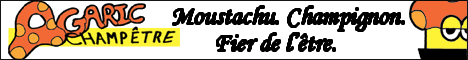FTP?
FTP?
Ummm...Yeh, how is it supposed to work?
- Cope
- Incompetent Monster
- Posts: 7377
- Joined: Sat Jul 31, 2004 8:37 pm
- Location: Masked man of mystery
- Contact:
Um, wow...where to begin...
Read the Gear, starting with the Cadet's manual.
If you need an FTP client, you can try using the Keenspace Butch server FTP.
If you still don't understand what FTP is after reading the Gear's FTP basics article, some alternate explanations can be found here.
If you need an FTP client, you can try using the Keenspace Butch server FTP.
If you still don't understand what FTP is after reading the Gear's FTP basics article, some alternate explanations can be found here.
-
DarkArtist
- Regular Poster
- Posts: 106
- Joined: Wed Oct 15, 2003 10:36 am
- Location: Michigan
- Contact:
I am having a new FTP issue.
I go to this site...
ftp://redlexi.keenspace.com/
It has always worked for me fine untill today,
Now I get this pop up message when I seek to log in.
"Windows cannot access this folder. Make sure you typed the file name correctly and that you have permission to access the folder."
Details:
220.............welcome to PURE_FTPd (TSL)......
220 You are user 9 of 50 allowed
220 Local time is now 21:00 . Server Port 21
220 This is a private system. No anonomus logins.
220 IVp6 connections are also welcome on this server.
220 You will be disconnected after 10 minutes of inactivity,
530 This is a private system. No anonamus logins.
What the heck??
I have changed nothing about my system since the last time I used this to upload my comics. What is going on. What do I do?
I go to this site...
ftp://redlexi.keenspace.com/
It has always worked for me fine untill today,
Now I get this pop up message when I seek to log in.
"Windows cannot access this folder. Make sure you typed the file name correctly and that you have permission to access the folder."
Details:
220.............welcome to PURE_FTPd (TSL)......
220 You are user 9 of 50 allowed
220 Local time is now 21:00 . Server Port 21
220 This is a private system. No anonomus logins.
220 IVp6 connections are also welcome on this server.
220 You will be disconnected after 10 minutes of inactivity,
530 This is a private system. No anonamus logins.
What the heck??
I have changed nothing about my system since the last time I used this to upload my comics. What is going on. What do I do?
- Mercury Hat
- Iron Lady (ForumAdmin)

- Posts: 5608
- Joined: Sat Jan 24, 2004 1:57 pm
- Location: Hello city.
- Contact:
Not positive, but this is probably your problem: viewtopic.php?t=64098
That announcement fails to mention that with IE, at least, you can go to File > Login AsMercury Hat wrote:Not positive, but this is probably your problem: viewtopic.php?t=64098
- -Fanny pack
- The Establishment (Moderator)

- Posts: 575
- Joined: Sat Jun 26, 2004 3:25 pm
- Location: I don't want to help anymore.
- Contact:
There's a reason. ftp://username@site.tld is effectively the same. Technically, the form is ftp://user:pass@site.tld, but whatever.Redwing wrote:That announcement fails to mention that with IE, at least, you can go to File > Login AsMercury Hat wrote:Not positive, but this is probably your problem: viewtopic.php?t=64098
- STrRedWolf
- Confuzzled CG Admin

- Posts: 2580
- Joined: Fri Jan 01, 1999 4:00 pm
- Location: undef;
- Contact:
In IE and Mozilla, it's in the File menu.
If you're using the Web-FTP on the comic server, it's on the screen. It may say "put file".
If you're using a third party FTP client, check the program's on-line help.
If you're using the Web-FTP on the comic server, it's on the screen. It may say "put file".
If you're using a third party FTP client, check the program's on-line help.
Kelly "STrRedWolf" Price
Admin, Comic Genesis
Artist/Writer, Stalag '99 (WolfSkunks and Drygers, oh my!)
I NEED MORE TIME, CAPTIN!
Admin, Comic Genesis
Artist/Writer, Stalag '99 (WolfSkunks and Drygers, oh my!)
I NEED MORE TIME, CAPTIN!
Go To This Site: http://siteadmin.keenspace.com/cgi-bin/web-ftp.cgiDudegirl wrote:Where is 'Upload'?
Enter Your Site Name And Password and click [login].
Click workspace and wait for it to load.
Click comics and wait for it to load.
Click [Upload]. Wait. Click [Browse] on the first line. Find the comic file you want to upload on your hard drive. Click that file. Click [Open]. Then at the bottom of the page click [Upload] (the button, not the link).
Wait a couple of days. Make sure your file is named something like 20050329.gif , with the yearmonthday format in 8 digits.
Before you do any of this, READ http://GEAR.KEENSPACE.COM .
Thanks, but I've Already Downloaded an 'FTP' thing. What do I do with it? And how do I see my comic?Risky wrote:Go To This Site: http://siteadmin.keenspace.com/cgi-bin/web-ftp.cgiDudegirl wrote:Where is 'Upload'?
Enter Your Site Name And Password and click [login].
Click workspace and wait for it to load.
Click comics and wait for it to load.
Click [Upload]. Wait. Click [Browse] on the first line. Find the comic file you want to upload on your hard drive. Click that file. Click [Open]. Then at the bottom of the page click [Upload] (the button, not the link).
Wait a couple of days. Make sure your file is named something like 20050329.gif , with the yearmonthday format in 8 digits.
Before you do any of this, READ http://GEAR.KEENSPACE.COM .
- Oualawouzou
- Cartoon Cop (Moderator)

- Posts: 1548
- Joined: Fri Jan 10, 2003 7:47 am
- Contact:
Go back to Cope's post (the first reply you got) for tutorials on how to use FTP. If you have more questions, come back with something more precise than "what do I do with it?".
Your site should be at http://COMICNAME.keenspace.com , with "COMICNAME" being the name you requested when you signed up on keenspace.com.
Your site should be at http://COMICNAME.keenspace.com , with "COMICNAME" being the name you requested when you signed up on keenspace.com.
I've downloaded an FTP, but I don't know how to put any files on it. There is no 'Upload' button anywhere!Risky wrote:What's "the FTP"? And I don't care if you already downloaded a thingy, read gear.keenspace.com anyway.Dudegirl wrote:Am I supposed to have some sort of 'account' fot this FTP thing? There is no 'Upload' Button on the FTP.
Which FTP client are you using? In other words, what is the 'thingy' you downloaded called?
And judging from fireFTP, the button may not be labeled 'Upload,' assuming you do in fact need to click a button. [fireFTP has two buttons labeled with arrows for uploading and downloading.]
Reading your post again, I think you might be confused about what an FTP client actually does... All it does is create a connect between your computer and your keenspace account, or other webspace, so that you can transfer files from one to the other. The FTP client itself does not hold onto the files you want to upload.
...I hope that made sense...
And judging from fireFTP, the button may not be labeled 'Upload,' assuming you do in fact need to click a button. [fireFTP has two buttons labeled with arrows for uploading and downloading.]
Reading your post again, I think you might be confused about what an FTP client actually does... All it does is create a connect between your computer and your keenspace account, or other webspace, so that you can transfer files from one to the other. The FTP client itself does not hold onto the files you want to upload.
...I hope that made sense...
I downloaded the first one. Up the top it hase a place for a Username and password, but I never got one.Rianeva wrote:Which FTP client are you using? In other words, what is the 'thingy' you downloaded called?
And judging from fireFTP, the button may not be labeled 'Upload,' assuming you do in fact need to click a button. [fireFTP has two buttons labeled with arrows for uploading and downloading.]
Reading your post again, I think you might be confused about what an FTP client actually does... All it does is create a connect between your computer and your keenspace account, or other webspace, so that you can transfer files from one to the other. The FTP client itself does not hold onto the files you want to upload.
...I hope that made sense...
By 'first one,' I'm assuming you mean the first one listed in the Gear, which is smartFTP. Try looking at this. I've never used smartFTP, but that looks like the solution to me.
However, you *need* to have your username and password. You can get a new password by requesting one (there's a link somewhere in the Gear), and you should know your username already, since that's part of applying.
However, you *need* to have your username and password. You can get a new password by requesting one (there's a link somewhere in the Gear), and you should know your username already, since that's part of applying.
- Oualawouzou
- Cartoon Cop (Moderator)

- Posts: 1548
- Joined: Fri Jan 10, 2003 7:47 am
- Contact:
I'm starting to wonder... Did you register both at http://www.keenspace.com and for these forums? Because they are separate things. You need the http://www.keenspace.com info to connect by FTP.
When you ask for help, please give us as much information as possible. The quality of the help we can provide is directly linked to how much info you feed us. Please be precise and thorough.
When you ask for help, please give us as much information as possible. The quality of the help we can provide is directly linked to how much info you feed us. Please be precise and thorough.