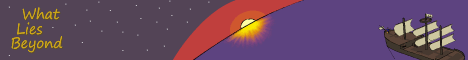Ack!! Broken tags..general questions
- Rhea of the Runes
- Newbie
- Posts: 22
- Joined: Tue Dec 02, 2003 2:55 pm
- Location: Trapped within the shadows of my mind
- Contact:
Ack!! Broken tags..general questions
My previous day next day ect. tags don't work. They just.. sit there....and is there a certain name I should use when making my archive page? Ungh my site looks so messy. Anyways if someone could tell me what's going on? I've looked at the FAQ and everyhting and I even made sure my dailytemplate and indextemplate were all up to spec. I think keenspace hates me is all...
<a href=http://runechild.keenspace.com> Runechild-http://runechild.keenspace.com </a>
Hilfe mir bitte?
<a href=http://runechild.keenspace.com> Runechild-http://runechild.keenspace.com </a>
Hilfe mir bitte?
- MysteriousAges
- Newbie
- Posts: 8
- Joined: Mon Dec 01, 2003 4:12 pm
- Location: Vancouver, Canada
- Contact:
I noticed that some of the tags are incorrect. If you haven't already, take a peek at
http://maniacaladvantage.keenspace.com/ ... ssary.html
It should help...
And is the ***include filename*** tag working anymore? I can't seem to get iit to.
http://maniacaladvantage.keenspace.com/ ... ssary.html
It should help...
And is the ***include filename*** tag working anymore? I can't seem to get iit to.
- Rhea of the Runes
- Newbie
- Posts: 22
- Joined: Tue Dec 02, 2003 2:55 pm
- Location: Trapped within the shadows of my mind
- Contact:
*smaks head against wall* Baka! Baka! Baka! Why did I not seeeee? That's really odd though, because the wrong tags were part of the FAQ default pages thing. Strange. Anyways I think I'll be okay thank you *is thoughrouly embarressed* Curse my stupid newbish head. Even though I've watched this place forever and read over just about all the FAQ stuff multiple times, I'm still helpless *sighs* Depresssing ne? 
Anyways thanks for your help ^^
Anyways thanks for your help ^^
Include works like this:MysteriousAges wrote:I noticed that some of the tags are incorrect. If you haven't already, take a peek at
http://maniacaladvantage.keenspace.com/ ... ssary.html
It should help...
And is the ***include filename*** tag working anymore? I can't seem to get iit to.
Let's say I want the file "news.html" in my index.html
In indextemplate, I have ***include news.html*** where I want it to show up.
news.html would be in the webpages folder.
Run full update. news.html is created and put in public_html.
index.html does not contain news.html because it hadn't been made yet.
Run full update again. news.html shows up now.
- Rhea of the Runes
- Newbie
- Posts: 22
- Joined: Tue Dec 02, 2003 2:55 pm
- Location: Trapped within the shadows of my mind
- Contact:
-
Kai_Silverwolf
- Newbie
- Posts: 2
- Joined: Mon Dec 08, 2003 10:06 pm
TAGS NOT WORKING?
Hm, i have a similar problem. My buttons are properly named and in the workspace/images file. However, i have updated my page several times and they don't appear. Am i missing something terribly obvious? The page has the correct triple-start tags on it... i've been over the faqs and the workshop and nothing seems to change the situation... Please help.
Kai, if you'd post a link to your comic, we'd be willing to take a look.
Here's something that I got wrong on the buttons at first. The names are case sensitive. *Complately* case sensitive. I accidentally named mine "last_day.PNG" and didn't get anything because the .PNG was capitalized. You might want to double check that.
Here's something that I got wrong on the buttons at first. The names are case sensitive. *Complately* case sensitive. I accidentally named mine "last_day.PNG" and didn't get anything because the .PNG was capitalized. You might want to double check that.
-
Kai_Silverwolf
- Newbie
- Posts: 2
- Joined: Mon Dec 08, 2003 10:06 pm
well, aren't i a dork.
Heh. Can you tell i've been doing finals way too long?
http://theothersideofthemirror.keenspace.com
Ignore the "strips". Aside from the title page, they're just testers.
sorry about that. The capitalization was probably the issue - I converted the buttons to .gif just incase that was the problem (before you posted). However, i haven't been able to re-update because keenspace won't let me login right now. But that'll probably do it. I'll post back here when i check it
Thanks
~kai
http://theothersideofthemirror.keenspace.com
Ignore the "strips". Aside from the title page, they're just testers.
sorry about that. The capitalization was probably the issue - I converted the buttons to .gif just incase that was the problem (before you posted). However, i haven't been able to re-update because keenspace won't let me login right now. But that'll probably do it. I'll post back here when i check it
Thanks
~kai
- Rhea of the Runes
- Newbie
- Posts: 22
- Joined: Tue Dec 02, 2003 2:55 pm
- Location: Trapped within the shadows of my mind
- Contact:
- Rhea of the Runes
- Newbie
- Posts: 22
- Joined: Tue Dec 02, 2003 2:55 pm
- Location: Trapped within the shadows of my mind
- Contact:
- Deviantprophets
- Newbie
- Posts: 6
- Joined: Thu Oct 02, 2003 1:47 pm
- Contact:
Next Day..
I have a question, slightly related to the thread..
Is it possible to redirect your Next Day and Last Day buttons from the Index page? Say if you wanted them to link to an archives page instead?
Is it possible to redirect your Next Day and Last Day buttons from the Index page? Say if you wanted them to link to an archives page instead?
I don't know about the "next day", but you could just use
<a href="whateveryouwish.html"><img src="/images/last_day.gif></a>
instead of ***last_day***
<a href="whateveryouwish.html"><img src="/images/last_day.gif></a>
instead of ***last_day***
You are the Non. You must go now, and never return."
"1.Scan in high res 2.tweak with curves,levels or something to clean up the scan (or use channel mixer to remove blue pencil lines) 3.Add colour using a layer set to multiply. 4.Add wordbubbles and text as vector shapes. 5. Merge all layers. 6.resize to the web size. 7. Export/Save for Web" that's all I know about webcomicking.
"1.Scan in high res 2.tweak with curves,levels or something to clean up the scan (or use channel mixer to remove blue pencil lines) 3.Add colour using a layer set to multiply. 4.Add wordbubbles and text as vector shapes. 5. Merge all layers. 6.resize to the web size. 7. Export/Save for Web" that's all I know about webcomicking.
- Deviantprophets
- Newbie
- Posts: 6
- Joined: Thu Oct 02, 2003 1:47 pm
- Contact:
- Rhea of the Runes
- Newbie
- Posts: 22
- Joined: Tue Dec 02, 2003 2:55 pm
- Location: Trapped within the shadows of my mind
- Contact:
- Deviantprophets
- Newbie
- Posts: 6
- Joined: Thu Oct 02, 2003 1:47 pm
- Contact: