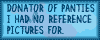Navigation buttons don't exist.
Navigation buttons don't exist.
I've done everything! I made some Navigation buttons, Saved them as a gif uploaded them on My FTP Done a Manual update, Updated Daily Template. As far as my Webcomic is concerned, Navigation Buttons don't even exist.
What am I doing wrong here?
What am I doing wrong here?
- Pillywiggin
- The Establishment (Moderator)

- Posts: 1369
- Joined: Sat Nov 27, 2004 10:05 am
Probably a lot...
Look through the Taglossary for explanations for how navigation buttons work. If you can't find an answer there please post:
a) A link to your comic site
b) What you named your navigation buttons
c) The name of the file you uploaded them too
Look through the Taglossary for explanations for how navigation buttons work. If you can't find an answer there please post:
a) A link to your comic site
b) What you named your navigation buttons
c) The name of the file you uploaded them too
- SquirtEryna
- Regular Poster
- Posts: 35
- Joined: Wed Apr 13, 2005 5:20 am
- Contact:
- Pillywiggin
- The Establishment (Moderator)

- Posts: 1369
- Joined: Sat Nov 27, 2004 10:05 am
Yay, dudegirl is back!
So did you upload them to the images folder? Did you update your daily template before or after you ran the manual update?
Also, take the date out of your title, it's wrong.
So did you upload them to the images folder? Did you update your daily template before or after you ran the manual update?
Also, take the date out of your title, it's wrong.
Last edited by Risky on Tue May 10, 2005 8:32 pm, edited 1 time in total.
In the Keenspace Gear guide, it says that nav buttons might not show up until you have more than one comic. The same thing happened to me when I started, so I just uploaded another comic and there they were.
Read the Gear, y'all. It'll save you loads of headaches.
Read the Gear, y'all. It'll save you loads of headaches.
This is a good point. But I checked and she has a monthload of stuff. http://felin.keenspace.comSubhuman wrote:In the Keenspace Gear guide, it says that nav buttons might not show up until you have more than one comic. The same thing happened to me when I started, so I just uploaded another comic and there they were.
Read the Gear, y'all. It'll save you loads of headaches.
Uh... you did know you can edit your posts on the forum, right?
And are the extensions on your image files capitalized (i.e. first_day.GIF instead of first_day.gif )? I think Keenspace is kinda finicky about that, not sure though.
By title, Risky means the title of your main page, which shows at the very top of the browser. it's set with the <title > </title > tags in the head of the page, I believe. Looks to me like you have April 2, 2005 hardcoded into your indextemplate. There's a tag for the date, should be something like ***todays_date*** but check the gear to be sure.
And are the extensions on your image files capitalized (i.e. first_day.GIF instead of first_day.gif )? I think Keenspace is kinda finicky about that, not sure though.
By title, Risky means the title of your main page, which shows at the very top of the browser. it's set with the <title > </title > tags in the head of the page, I believe. Looks to me like you have April 2, 2005 hardcoded into your indextemplate. There's a tag for the date, should be something like ***todays_date*** but check the gear to be sure.
- Phalanx
- The Establishment (Moderator)

- Posts: 3737
- Joined: Thu Mar 06, 2003 11:46 am
- Location: Superglued to the forum by Yeahduff
- Contact:
Yep. the other thing that causes it is corrupted image files (or files sometimes in the wrong format although they have the right extension).Rianeva wrote:Uh... you did know you can edit your posts on the forum, right?
And are the extensions on your image files capitalized (i.e. first_day.GIF instead of first_day.gif )? I think Keenspace is kinda finicky about that, not sure though.
Also make sure the filenames aren't capitalised, as in first_day.gif is not the same as First_day.gif
- Phalanx
- The Establishment (Moderator)

- Posts: 3737
- Joined: Thu Mar 06, 2003 11:46 am
- Location: Superglued to the forum by Yeahduff
- Contact:
Hmmm. out of curiosity, what's the path to your navigation button? is it
http://yournamehere.keenspace.com/images/first_day.gif or http://yournamehere.keenspace.com/first_day.gif?
http://yournamehere.keenspace.com/images/first_day.gif or http://yournamehere.keenspace.com/first_day.gif?
I did put it in my Images folder like it said in the gear.Phalanx wrote:Hmmm. out of curiosity, what's the path to your navigation button? is it
http://yournamehere.keenspace.com/images/first_day.gif or http://yournamehere.keenspace.com/first_day.gif?