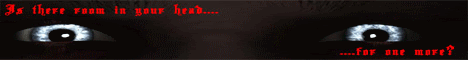Two Problems
- HeavyMetal
- Newbie
- Posts: 9
- Joined: Thu Jul 21, 2011 7:41 pm
Two Problems
First problem. I uploaded six comics into my comics folder, dated them as each acending day, and requested an update. I now have the first comic and the last comic, but no others. If I go to the last page and hit 'previoius comic' I get taken to a yahoo search page and told "Sorry, the page you were looking for could not be found ". If I go to the first page and hit Next Comic I get taken to a page that says
"Forbidden
You don't have permission to access /d/.html on this server.
Additionally, a 404 Not Found error was encountered while trying to use an ErrorDocument to handle the request."
Second problem. I downloaded the idex of my comic to my computer (using filezilla), altered something small. Btw it keeps trying to open as a web page and freezes my browser. I opened it using OpenOffice.org Writer(web), altered something small (my name btw) and saved it w/ the original format, and tried to upload it back to the public_html folder. I was told this:
Status: Starting upload of C:\Users\Owner\Pictures\Heavy Metal Comic\Comic FTP\public_html\index.html
Command: CWD /public_html
Response: 250 OK. Current directory is /public_html
Command: TYPE A
Response: 200 TYPE is now ASCII
Command: PASV
Response: 227 Entering Passive Mode (66,220,2,20,164,27)
Command: STOR index.html
Response: 553 Can't open that file: Permission denied
Error: Critical file transfer error
What do I do?
"Forbidden
You don't have permission to access /d/.html on this server.
Additionally, a 404 Not Found error was encountered while trying to use an ErrorDocument to handle the request."
Second problem. I downloaded the idex of my comic to my computer (using filezilla), altered something small. Btw it keeps trying to open as a web page and freezes my browser. I opened it using OpenOffice.org Writer(web), altered something small (my name btw) and saved it w/ the original format, and tried to upload it back to the public_html folder. I was told this:
Status: Starting upload of C:\Users\Owner\Pictures\Heavy Metal Comic\Comic FTP\public_html\index.html
Command: CWD /public_html
Response: 250 OK. Current directory is /public_html
Command: TYPE A
Response: 200 TYPE is now ASCII
Command: PASV
Response: 227 Entering Passive Mode (66,220,2,20,164,27)
Command: STOR index.html
Response: 553 Can't open that file: Permission denied
Error: Critical file transfer error
What do I do?
- Derek Dragomir
- Regular Poster
- Posts: 200
- Joined: Wed Mar 18, 2009 7:09 pm
- Location: Cinnabar Island
- Contact:
Re: Two Problems
You're uploading your stuff to the public file? If so, you're not supposed to do that. When you upload new pages, you have to to throw them in workspace > comics.
I'm also wondering if you're naming your files correctly. Here's how I name mine:
20100630_MC24_C12_P21.jpg
Basically:
YYYYMMDD(type whatever you want here).file type
And finally, you might want to check the HTML coding on your indextemplate.html and dailytemplate.html and make sure that such things as tags are correctly placed and closed.
Remember, only work with files in your workspace FTP folder. Specially if you're not too HTML-savy.
Let me know if you fixed it.
I'm also wondering if you're naming your files correctly. Here's how I name mine:
20100630_MC24_C12_P21.jpg
Basically:
YYYYMMDD(type whatever you want here).file type
And finally, you might want to check the HTML coding on your indextemplate.html and dailytemplate.html and make sure that such things as tags are correctly placed and closed.
Remember, only work with files in your workspace FTP folder. Specially if you're not too HTML-savy.
Let me know if you fixed it.
- HeavyMetal
- Newbie
- Posts: 9
- Joined: Thu Jul 21, 2011 7:41 pm
Re: Two Problems
All fixed, thank you. It was because I was fiddling with stuff I'm not supposed to. Sorry about that.
Though now that I'm here, anyone know how to change the background and center the entire page?
*randomly grumbles to self about continually hitting that darned save post button*
Though now that I'm here, anyone know how to change the background and center the entire page?
*randomly grumbles to self about continually hitting that darned save post button*
- HeavyMetal
- Newbie
- Posts: 9
- Joined: Thu Jul 21, 2011 7:41 pm
Re: Two Problems
okay got it centered all on my own, and I got the background black. Now I have two more questions. How do I make the background a non scrolling image.
Also, ALL the pages except the newest page makes the background black (the color I'm testing now) that one still has nothing. That one's just heavymetal.comicgensesis.com no date or anything, and the background insists on staying white.
Also, ALL the pages except the newest page makes the background black (the color I'm testing now) that one still has nothing. That one's just heavymetal.comicgensesis.com no date or anything, and the background insists on staying white.
Re: Two Problems
Black? Are you sure? All the pages come up white to me. But the main page is controlled by your indextemplate.html page. So whatever code you used to make your background black in other pages (if it actually is . . .) in daily template you have to copy and put in the same place in indextemplate.
And if your background is black, do you really need it to not-scroll? Maybe you'll be replacing it with in image in the future? Anyway, when I googled "non-scrolling background," I learned that the html code that makes a bg not scroll can be browser specific, so most people use CSS now. This page says it all simple and clear.
And if your background is black, do you really need it to not-scroll? Maybe you'll be replacing it with in image in the future? Anyway, when I googled "non-scrolling background," I learned that the html code that makes a bg not scroll can be browser specific, so most people use CSS now. This page says it all simple and clear.
Val'Cielle - A post-apocalyptic winter, a dragon goddess, and people who aren't happy about either.
All Rose Have Thorns (NSFW) - A story about angsty, pansexual vampires, and the ghosts, faeries, and people that surround them.
All Rose Have Thorns (NSFW) - A story about angsty, pansexual vampires, and the ghosts, faeries, and people that surround them.
- HeavyMetal
- Newbie
- Posts: 9
- Joined: Thu Jul 21, 2011 7:41 pm
Re: Two Problems
Alright, I think I've gotten everything I want done to the site, with the exception of more advanced things, like a bio page (when you make a new bio page, does it add a link anywhere on your main page? *wonders how to do that, if not, maybe scrolling down the side*)
Anyone wanna give it a look and tell me if it looks alright? http://heavymetal.comicgenesis.com/
Anyone wanna give it a look and tell me if it looks alright? http://heavymetal.comicgenesis.com/
- Mastermind
- Regular Poster
- Posts: 242
- Joined: Sat Jul 16, 2011 1:29 am
Re: Two Problems
nope, you have to link to it manually. check any other comic genesis comic's source if you're confused at any point.
Your index page is still white. And I think "***comic_name*** is hosted on Comic Genesis, a free webhosting and site automation service for webcomics" is also required on your daily pages.
Your index page is still white. And I think "***comic_name*** is hosted on Comic Genesis, a free webhosting and site automation service for webcomics" is also required on your daily pages.
- HeavyMetal
- Newbie
- Posts: 9
- Joined: Thu Jul 21, 2011 7:41 pm
Re: Two Problems
Seriously? It's still white? What browser are you using, because it shows up w/ a background for me. *grumbles*
That part is there (Comic Genesis is still showing up because it's a link) it's just colored close to the same color as the background. I... haven't figured out how to change that color, though gods know I tried... :/
That part is there (Comic Genesis is still showing up because it's a link) it's just colored close to the same color as the background. I... haven't figured out how to change that color, though gods know I tried... :/
- Mastermind
- Regular Poster
- Posts: 242
- Joined: Sat Jul 16, 2011 1:29 am
Re: Two Problems
my bad, firefox is terrible at refreshing. if you're having problems, get Frontpage or any other WYSIWYG editor so you can see the changes and adjust colors.
- HeavyMetal
- Newbie
- Posts: 9
- Joined: Thu Jul 21, 2011 7:41 pm
- Mastermind
- Regular Poster
- Posts: 242
- Joined: Sat Jul 16, 2011 1:29 am
Re: Two Problems
It lets you work on a preview instead of writing the code manually. Very useful in creating image maps, like a title image with buttons to bio and characters pages in various places.
I added buttons on my page this way. (it's freshly made, but working)
lol I edited this post 9000 times
I added buttons on my page this way. (it's freshly made, but working)
lol I edited this post 9000 times
- HeavyMetal
- Newbie
- Posts: 9
- Joined: Thu Jul 21, 2011 7:41 pm
Re: Two Problems
Holy crap your page looked awesome! I would give my right leg to get ahold of coding like that! I learn best by looking. I love your buttons, they look so... profesional.
I got a program called Seamonkey (*snickers at name*) AND I figured out how to turn the text white! *cheers* using... the SAME coding that didn't work yesterday... -_-
I got a program called Seamonkey (*snickers at name*) AND I figured out how to turn the text white! *cheers* using... the SAME coding that didn't work yesterday... -_-
- Mastermind
- Regular Poster
- Posts: 242
- Joined: Sat Jul 16, 2011 1:29 am
Re: Two Problems
Thanks  I made the buttons in photoshop and the rest is just a table I threw together in Frontpage. Now I've noticed even Word can code pages for you.
I made the buttons in photoshop and the rest is just a table I threw together in Frontpage. Now I've noticed even Word can code pages for you.
- HeavyMetal
- Newbie
- Posts: 9
- Joined: Thu Jul 21, 2011 7:41 pm