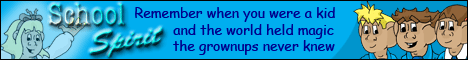Software for writing?
Software for writing?
I'm trying to write comics using Microsoft Word and I'm finding it increasingly inadequate for this purpose.
Now, I'm not sure if the programming I'm looking for even exists, but still...
Basically, what I am looking for is a program which will allow for files/pages to be linked together and moved around, like electronic post it notes.
(And before the suggestion of 'just use post it notes' comes about, I can't handwrite; writing difficulties)
The closet I've been able to come to this is a giant page in word with text boxes and arrows, but this is just... clunky.
So, any suggestions out there? Hell, what do you use to write comic strips with?
--- Luke
Oh, and on the topic of software, if anyone is colbarating with someone (Like I'm going now) I'd like to recomend http://www.foldershare.com . There is something awsome about waking up and finding the work each other has done on in the night without any dialouge having to be taken place. It's certaintly helped save on the cost of starbucks coffee.
Now, I'm not sure if the programming I'm looking for even exists, but still...
Basically, what I am looking for is a program which will allow for files/pages to be linked together and moved around, like electronic post it notes.
(And before the suggestion of 'just use post it notes' comes about, I can't handwrite; writing difficulties)
The closet I've been able to come to this is a giant page in word with text boxes and arrows, but this is just... clunky.
So, any suggestions out there? Hell, what do you use to write comic strips with?
--- Luke
Oh, and on the topic of software, if anyone is colbarating with someone (Like I'm going now) I'd like to recomend http://www.foldershare.com . There is something awsome about waking up and finding the work each other has done on in the night without any dialouge having to be taken place. It's certaintly helped save on the cost of starbucks coffee.
- LibertyCabbage
- Cartoon Hero
- Posts: 4667
- Joined: Tue Jan 25, 2005 4:08 pm
- Location: bat country
- Contact:
- FinbarReilly
- Regular Poster
- Posts: 188
- Joined: Tue Nov 01, 2005 9:54 pm
- Location: Sacramento
- Contact:
Any decent word processor will allow you to move text around...
Two Best Options:
Pagemaker: Allows you to do basic paneling, and then exportthe whole thing as a PDF. Also, by using text blocks, you can simulate Post-Its..
Final Draft: Besides the obvious advantages to scripts, it does have an actual Post-It system.
If it helps..
FR
Two Best Options:
Pagemaker: Allows you to do basic paneling, and then exportthe whole thing as a PDF. Also, by using text blocks, you can simulate Post-Its..
Final Draft: Besides the obvious advantages to scripts, it does have an actual Post-It system.
If it helps..
FR
Never doubt the power of a properly motivated hampster.

My How To Write And Do Internet Business Blog
How To Create A Comic Book Workbook
Can I be a hyperactive knucklehead ninja?

My How To Write And Do Internet Business Blog
How To Create A Comic Book Workbook
Can I be a hyperactive knucklehead ninja?
- Mercury Hat
- Iron Lady (ForumAdmin)

- Posts: 5608
- Joined: Sat Jan 24, 2004 1:57 pm
- Location: Hello city.
- Contact:
-
Zuri
- Regular Poster
- Posts: 174
- Joined: Fri Jan 01, 1999 4:00 pm
- Location: Vancouver, BC, Canada
- Contact:
Two peices of software come to mind.
Final Draft and Mind Map.
Final draft: http://www.finaldraft.com/
Mindmap: http://www.visual-mind.com/wv.htm?0016
You could also potentially use a bit of layout software like Adobe Indesgin or Quark Xpress.
However all these cost money. If you are broke and can't aquire it through other channels, I'd suggest a posterboard or big roll of newsprint, a sharpie and sticky notes.
Final Draft and Mind Map.
Final draft: http://www.finaldraft.com/
Mindmap: http://www.visual-mind.com/wv.htm?0016
You could also potentially use a bit of layout software like Adobe Indesgin or Quark Xpress.
However all these cost money. If you are broke and can't aquire it through other channels, I'd suggest a posterboard or big roll of newsprint, a sharpie and sticky notes.
~Purrs
**Zuri**
Werewolves, Vampires, and Puppet shows! <A href="http://shifters.keenspace.com"> Shifters: The Beast Within</a>
<a href="http://shifters.keenspace.com"> </a>
</a>
**Zuri**
Werewolves, Vampires, and Puppet shows! <A href="http://shifters.keenspace.com"> Shifters: The Beast Within</a>
<a href="http://shifters.keenspace.com">
 </a>
</a>And just for the record... Keynote is free.Zuri wrote: However all these cost money. If you are broke and can't aquire it through other channels, I'd suggest a posterboard or big roll of newsprint, a sharpie and sticky notes.
...
...
I already said that, but just in case your forgot after reading it five seconds ago.
This is not a signature.
- BeefotronX
- Regular Poster
- Posts: 404
- Joined: Thu Nov 27, 2003 4:40 pm
- Location: Pennsylvania
- Contact:
I just downloaded Keynote after reading this. It is nice!
Here's a link for ye lazy types: http://sourceforge.net/projects/keynote
Keynote lets you type a whole bunch of separate pages of stuff into a single file where you can organize them into whatever hierarchy you want. I must share the joy I have had in my first 45 minutes of using it!
For example, my webcomic planning file/series bible, the hierarchy looks sorta like this.
Each node in that tree can have its very own pile of word processage, and reorganizing stuff isn't too much of a hassle.
Using Places as an example, in the top level page (Places) I have a list of all the locations created so far with a 1 paragraph description. Each location on that list gets its own child page where I can put more detailed descripton of that location, and list the individual sites which may sometimes have their own subdivisions (as in Grommelech Tower) At the bottom level, I will eventually put stuff like maps and floor plans of frequently used spaces (so the couch is in the same place when the heroes return from an adventure)
Here's a link for ye lazy types: http://sourceforge.net/projects/keynote
Keynote lets you type a whole bunch of separate pages of stuff into a single file where you can organize them into whatever hierarchy you want. I must share the joy I have had in my first 45 minutes of using it!
For example, my webcomic planning file/series bible, the hierarchy looks sorta like this.
Code: Select all
* Characters
-Steve-Bob
-Elisa
-Dr. Frohawk
-Max
(et cetera)
* Places
-Burgville, PA
#Grommelech Tower
**APT 802: Max and Steve-Bob's
**APT 509: Elisa's
#Frohawk's house
(etc)
* Chapters (list of chapters planned so far in the story with 1 paragraph synopses)
-Chapter I: The Two Androids
-Chapter II: Enter the Quatrix
-Chapter III: Espionage
-Chapter IV: Metampsychosis
(etc)
* TEH SCREENPLAY!Using Places as an example, in the top level page (Places) I have a list of all the locations created so far with a 1 paragraph description. Each location on that list gets its own child page where I can put more detailed descripton of that location, and list the individual sites which may sometimes have their own subdivisions (as in Grommelech Tower) At the bottom level, I will eventually put stuff like maps and floor plans of frequently used spaces (so the couch is in the same place when the heroes return from an adventure)
-
Zuri
- Regular Poster
- Posts: 174
- Joined: Fri Jan 01, 1999 4:00 pm
- Location: Vancouver, BC, Canada
- Contact:
I never read it in the first place.Jigglyman wrote: I already said that, but just in case your forgot after reading it five seconds ago.
Personally it doesn't matter to me, I write a script in MS word. I have little need for anything more. (although I have both Final Draft and Mindmap) But I thought I'd throw it out there. I'm just as comfortable with sticky notes and a whiteboard as I am with a computer word processor.
The process of writing a good story isn't really dependant on how good your software is.
~Purrs
**Zuri**
Werewolves, Vampires, and Puppet shows! <A href="http://shifters.keenspace.com"> Shifters: The Beast Within</a>
<a href="http://shifters.keenspace.com"> </a>
</a>
**Zuri**
Werewolves, Vampires, and Puppet shows! <A href="http://shifters.keenspace.com"> Shifters: The Beast Within</a>
<a href="http://shifters.keenspace.com">
 </a>
</a>- Mercury Hat
- Iron Lady (ForumAdmin)

- Posts: 5608
- Joined: Sat Jan 24, 2004 1:57 pm
- Location: Hello city.
- Contact: