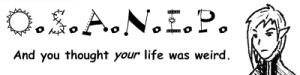I am very new to comic making
Whats the best technique for the box up things (I dont know comic terms). I cant ever make them straight enough and even if they look even when I scan them they look crooked and then I can edit them with straight ones in photoshops which usually forces me to crop off some of the art I made and ruins the whole thing
I am extremely frustrated
HELP! comic book setup question
Re: HELP! comic book setup question
Panels? Have you tried using a ruler?
- Phalanx
- The Establishment (Moderator)

- Posts: 3737
- Joined: Thu Mar 06, 2003 11:46 am
- Location: Superglued to the forum by Yeahduff
- Contact:
Re: HELP! comic book setup question
No reason why panel walls HAVE to be straight.
But if you want em straight, draw them out before you draw the art. it helps.
But if you want em straight, draw them out before you draw the art. it helps.
Re: HELP! comic book setup question
I draw my sides in with photoshop, using the guide thingies. Then I just use the brush tool and the shift button. Yay straight lines!
- Warofwinds
- Cartoon Hero
- Posts: 1088
- Joined: Sat May 08, 2004 7:46 pm
- Location: Beneath stormy skies
- Contact:
Re: HELP! comic book setup question
I draw mine in Photoshop with the line tool or marquee tool.
Re: HELP! comic book setup question
In Photoshop... I used to use the brush tool and hold shift. NOW, though, I do all my sketching and then select my panels, control-shift-c, control-v, and panel border. This means I can shape my panels how I want, and since each panel is its own layer, I can organize them how I want. I then paint the panels overtop with clipping layers.
Sometimes you have to crop art to get your panels right, it's part of life. If you need them bone-straight, do the sketch, then do the panel borders and make sure your art fits into the borders. Never do the panels first! Art sketch, panels with a ruler (if you're doing it by hand) and then fix the art inside so that it fits in without "ruining" it by cropping. I do my pages in Photoshop and there's plenty of cropping going on but it works.
Sometimes you have to crop art to get your panels right, it's part of life. If you need them bone-straight, do the sketch, then do the panel borders and make sure your art fits into the borders. Never do the panels first! Art sketch, panels with a ruler (if you're doing it by hand) and then fix the art inside so that it fits in without "ruining" it by cropping. I do my pages in Photoshop and there's plenty of cropping going on but it works.
Re: HELP! comic book setup question
If you're trying to do this on paper, get a set of triangle rulers, those things are very helpful for keeping all your lines at the same desired angle.
But even with those the panels are still likely to be a little off after you scan them, unless you want to spend a lot of time making sure your paper is aligned perfectly with the scanner bed. What I usually do is make my drawings go slightly over the panel borders, that way after I scan, there is some leeway for cropping.
But even with those the panels are still likely to be a little off after you scan them, unless you want to spend a lot of time making sure your paper is aligned perfectly with the scanner bed. What I usually do is make my drawings go slightly over the panel borders, that way after I scan, there is some leeway for cropping.
- Lianweijun086
- Regular Poster
- Posts: 135
- Joined: Tue Dec 09, 2008 6:31 am
Re: HELP! comic book setup question
If you use photoshop, I learned a quick and easy method from Lar Desouza, artist of http://leasticoulddo.com/index.php and http://lfgcomic.com/page/latest, from his youtube tutorials. Create a new layer and go to blending options, stroke, I use 3px, black, and select "inside" (this makes the corners nice and sharp and square) Then, you use the marque tool and select a square, fill it with black. Yep, black. Then, just select "screening" for layer mode. This is a very effective method for me because I draw a strip. Basically, I have a template.psd file with a solid block. And the way I make panels is delete a 10px column wherever I need a separation. Hope that helps!
Re: HELP! comic book setup question
If you're drawing the panels traditionally (aka not digitally, but by hand), then you need a ruler and a tool called a T-square:
All a T-square is is a ruler with a perpendicular edge attached to one side, which you can use to line up the paper perfectly to draw your panels.
You can find T-squares pretty easily; just go to a hobbies or arts and crafts store, or office depot (or any place that sells art supplies).
All a T-square is is a ruler with a perpendicular edge attached to one side, which you can use to line up the paper perfectly to draw your panels.
You can find T-squares pretty easily; just go to a hobbies or arts and crafts store, or office depot (or any place that sells art supplies).