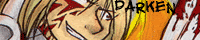Scanners? (Not the Cronenberg kind!)
Scanners? (Not the Cronenberg kind!)
Does the brand of scanner make much of a difference for your artwork?
What features would you look for?
I'm just starting out and gathering tools right now, and was wondering what your experience has been.
Also, a thousand apologies if this belongs in the technique forum.
What features would you look for?
I'm just starting out and gathering tools right now, and was wondering what your experience has been.
Also, a thousand apologies if this belongs in the technique forum.
Tentative...
I've heard the scanning software you use is just as important as the hardware, and by using different software people have gotten good results from low end scanners. Just throwing that out there. I can't remember any software names offhand so this comment won't be much help, but it's something to look into.
- Phact0rri
- The Establishment (Moderator)

- Posts: 5772
- Joined: Mon Feb 16, 2004 12:04 pm
- Location: ????
- Contact:
I never really thought finding a scanner really needed that much thought, on the consumer level. Two main things to look at it is the surface size of the flatbed, and the sort of dpi you want to scan with. most web stuff doesn't go beyond 300dpi so you can get away with a 600dpi. Course those 2400s they got now are kinda cool, I doubt I'll ever have a use for one at home.
other than that the speed of a scan process, and how loud it is might be helpful. also scanner with a good track record of not going to shit early on. how many comics have went to a skretching stop cause of scanners dieing?
other than that the speed of a scan process, and how loud it is might be helpful. also scanner with a good track record of not going to shit early on. how many comics have went to a skretching stop cause of scanners dieing?
You don't need a good scanner if you just want lineart. You can get a cheap 11x17 scanner for $150(all others at that size cost over $1000) if you just need something for lineart. The main concern is color. I tried a trial of one program out a long time ago on a computer with an HP scanner and there was a noticeable difference in quality. Like I said before I don't remember the name because it was a while ago, but it might have been VUEscan.Turnsky wrote:the scanner software that comes with hewlett packard scanners works surprisingly well, produces some damn fine lineart from scans..
I've had some cheap ones that can't pick up the slight warping that comes with doing washes. Unless you want to stack encyclopedias on top of the image while scanning in a desperate attempt to flatten it it would be a good idea to look into things beyond the basic specs, assuming you plan to scan anything besides perfectly flat pieces of paper. But yeah, the simpler your needs are, the less you have to worry about your choice.never really thought finding a scanner really needed that much thought, on the consumer level. Two main things to look at it is the surface size of the flatbed, and the sort of dpi you want to scan with.
pip wrote:
You don't need a good scanner if you just want lineart. You can get a cheap 11x17 scanner for $150(all others at that size cost over $1000)
Who wants some peanut butter?
- Montyandwoolley
- Regular Poster
- Posts: 189
- Joined: Thu May 24, 2007 10:31 am
- Location: Somewhere...
- Contact:
It's the Mustek A3. Don't know where its available right now but it's out there, or it was a year ago. It doesn't have a good rep though, but most people who used it just for black and white were fine with it.Blackhole wrote:pip wrote:
You don't need a good scanner if you just want lineart. You can get a cheap 11x17 scanner for $150(all others at that size cost over $1000)I need an 11x17 scanner very very bad. On Newegg they only have the super expensive ones. Where o where can I find a cheap 11x17 flatbed?
I have never heard of this custom.
I understand it's customary to produce fanart as thanks, but you could see how that might me a problem for me.
- Allan_ecker
- Cartoon Hero
- Posts: 2706
- Joined: Fri Jan 01, 1999 4:00 pm
- Location: Portland, OR, USA
- Contact:
The Cannoscan series is good, inexpensive, and works.
Provided you update EVERY SCRAP OF DRIVERS YOU CAN FIND.
Fail this, and it does horrible things to contrast. Horrible I say.
Provided you update EVERY SCRAP OF DRIVERS YOU CAN FIND.
Fail this, and it does horrible things to contrast. Horrible I say.
<A HREF="http://umlauthouse.comicgenesis.com" TARGET=_blank>UH2: The Mayhem of a New Generation</A>
"Death and taxes are unsolved engineering problems."
--Romano Machado
"Death and taxes are unsolved engineering problems."
--Romano Machado
- Komiyan
- HOLD ON TO YOUR INTERNETS!!
- Posts: 2725
- Joined: Sun May 16, 2004 11:35 am
- Location: Hrmph.
- Contact:
I've had two Mustek scanners, and both have kinda broken down pretty quickly. On both, notably, the CD that supposedly had the drivers on didn't work. I would honestly say that a Mustek isn't really worth the money, and it's better to shell out a bit more and get a Canoscan.pip wrote: It's the Mustek A3. Don't know where its available right now but it's out there, or it was a year ago. It doesn't have a good rep though, but most people who used it just for black and white were fine with it.
- Jesusabdullah
- Cartoon Hero
- Posts: 1993
- Joined: Thu Apr 28, 2005 6:11 pm
- Location: The Frigid Northern Wastes.
- Contact:
I've used HP's software on a couple printers. HP's drivers and such tend to be pretty bloated, but they work! I've also scanned stuff using irfanview's scanning features, and maybe photoshop as well (that might've just started HP's stuff, I can't really remember)? Iirc, irfanview's worked quickly, but didn't have as many features. Also, if you're using linux, xsane seems to do pretty well so far (except that the default levels are set a tad high, probably optimized for scanning text), but you should check for drivers first.Turnsky wrote:the scanner software that comes with hewlett packard scanners works surprisingly well...
Also, like Kaloo said: Go for the flatbed. It's The Way, man.
that's exactly what I did. I have an 11x17 scanner that cost me $150 brand new, a Mustek ScanExpress A3 USB. For me, the larger format was far more important than getting the very fine details, since I either just trace over it in Photoshop or mess with the levels to get crisp lines. so even though it's not as high quality scans as some if dealing with photos or whatever, (but it's not too shabby, either) it works for me because it can scan my 11x17 comic board and 12.5x10.5 animation bond without cutting any parts off. If i need high quality smaller scan, I can go over to my parents and do it there, but i don't need that very often.pip wrote:You don't need a good scanner if you just want lineart. You can get a cheap 11x17 scanner for $150(all others at that size cost over $1000) if you just need something for lineart.Turnsky wrote:the scanner software that comes with hewlett packard scanners works surprisingly well, produces some damn fine lineart from scans..