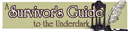Screen Settings
Screen Settings
After viewing my comics on the library computer, I was depressed at how small it looked, and at how hard the text was to read. I now use a larger font size, but I was wondering what screen settings most people have. I like the 800x600 setting, anything higher just makes everything look too tiny and hard to see.
- Black Sparrow
- Cartoon Anti-Hero
- Posts: 6973
- Joined: Fri Jul 22, 2005 9:04 am
- Location: Violating your restraining order
- Contact:
- Joel Fagin
- nothos adrisor (GTC)
- Posts: 6014
- Joined: Mon Mar 29, 2004 1:15 am
- Location: City of Lights
- Contact:
- Warofwinds
- Cartoon Hero
- Posts: 1088
- Joined: Sat May 08, 2004 7:46 pm
- Location: Beneath stormy skies
- Contact:
regarding joel fagin's comment, I'd suggest to use size 10 or 12 font for like normal text, and anything bigger for titles.Joel Fagin wrote:If it looks small in any resolution higher than 800x600, the idea is to use a larger monitor. It's a constant race between the video cards shrinking everything down and the monitors blowing everything up again.
- Joel Fagin
cause the reason why i use 1600x1200 is because i have a 21" monitor. and anything that's size 10-12 looks alright.
so as long people have a resolution that is perportional to their monitor, everything should be fine.
for the library computers, they must be using like some high resolution with some small monitor. :p i remember in elementary school, they would use 640x480 on like 19" monitors so the little kids "can see."
I voted 1600x1200 because it was closest but my actual size is 1920x1200.
It's just that all the choices given in the poll assume a standard 4:3 ratio monitor. More and more people these days have widescreen monitors. If I did have 4:3, then yeah, I would probably prefer the max resolution (which today is 1600x1200, although that might change in the future).
One thing I find baffling is when people explain why they use low resolution by saying they want things to be large and they hate tiny fonts and tiny windows. People, those are adjustable settings! Don't sacrifice your screen resolution because you want larger letters - just pick a bigger font size. If you want one-inch-high letters you can have them on both low and high res screens - you just use more pixels on the high res screen to get them, and that makes them actually look better. Don't make everything else look bad to make the letters look big when there's other ways to make the letters look big.
Now, I understand the price arguemnt - if you don't want high res, you can get a much cheaper monitor and much cheaper video card - so why waste the money? I'm not talking about people in that position - that position makes sense. I'm talking about the one that really makes me cringe - when I see someone with an expensive monitor capable of 1600x1200 and they use it at 800x600 mode all the time.
It's just that all the choices given in the poll assume a standard 4:3 ratio monitor. More and more people these days have widescreen monitors. If I did have 4:3, then yeah, I would probably prefer the max resolution (which today is 1600x1200, although that might change in the future).
One thing I find baffling is when people explain why they use low resolution by saying they want things to be large and they hate tiny fonts and tiny windows. People, those are adjustable settings! Don't sacrifice your screen resolution because you want larger letters - just pick a bigger font size. If you want one-inch-high letters you can have them on both low and high res screens - you just use more pixels on the high res screen to get them, and that makes them actually look better. Don't make everything else look bad to make the letters look big when there's other ways to make the letters look big.
Now, I understand the price arguemnt - if you don't want high res, you can get a much cheaper monitor and much cheaper video card - so why waste the money? I'm not talking about people in that position - that position makes sense. I'm talking about the one that really makes me cringe - when I see someone with an expensive monitor capable of 1600x1200 and they use it at 800x600 mode all the time.
I hadn't realised there were so many different screen settings available. I just put down the choices that Windows 98 gives me.
I have tried using a higher screen setting with a larger font size and large icons, but everything ends up looking slightly odd, and pictures are still too small.
But then again, I'm probably just resistant to change. I still miss DOS, and as a kid I was reluctant to switch over from using the old Apple IIe. After all, who needs a hard drive?
Anyway, it seems like 1024x768 and 1280x1024 are the clear winners of the poll, and I'll make sure I take that into consideration when putting in text.
I have tried using a higher screen setting with a larger font size and large icons, but everything ends up looking slightly odd, and pictures are still too small.
But then again, I'm probably just resistant to change. I still miss DOS, and as a kid I was reluctant to switch over from using the old Apple IIe. After all, who needs a hard drive?
Anyway, it seems like 1024x768 and 1280x1024 are the clear winners of the poll, and I'll make sure I take that into consideration when putting in text.