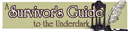PNG file size, is mine too large?
PNG file size, is mine too large?
Hello, I was wondering if my file sizes for my comics are too large. My comics are 600x800 pixals but seem to be around 300-350 KB in size. I use the PNG format since I enjoy it better and my comics are put to grayscale in Photoshop but I'm wondering if my file sizes are too big for the average person. Below is a link to my site in case anyone also wanted to tell me if it takes too long to load the graphics which are also PNG but together all of them only take up about 150-ish KB.
http://zyxith.comicgenesis.com/
http://zyxith.comicgenesis.com/
- GeorgeComics
- Regular Poster
- Posts: 67
- Joined: Wed Sep 05, 2007 7:48 am
- Location: California
- Contact:
Loaded right up with no problems on my machine; I'm sure that if someone was still viewing this page with dial-up that it would be fairly excruciating. The number of dial-up users is dwindling though, and I don't know if it's worth scaling your filesize back just for them. 150KB is usually a pretty safe filesize, it seems. How do your comics look as optimized grayscale .gifs or .jpgs?
- Black Sparrow
- Cartoon Anti-Hero
- Posts: 6973
- Joined: Fri Jul 22, 2005 9:04 am
- Location: Violating your restraining order
- Contact:
Er... yeah, 300 kb is a bit too big, especially for grayscale. If there's a way to compress your pngs, do it. I suggest changing the color type to "index color" with maybe only 15 or so different colors. You won't see a difference, but that should shrink it down. Otherwise, compress the heck out of it. 150 should be the biggest they get.
Trust me... I had 300-400 KB pages in my first comic, and I got complaints about it all the time. You'll want to shrink it down.
Trust me... I had 300-400 KB pages in my first comic, and I got complaints about it all the time. You'll want to shrink it down.
- GeorgeComics
- Regular Poster
- Posts: 67
- Joined: Wed Sep 05, 2007 7:48 am
- Location: California
- Contact:
All I do is in Photoshop 7, I'll save as PNG and then it only asks if I want it interlaced or not.
I did experiment with the "Save for Web" and noticed how I could save as a GIF with only 16 colors and it'll be 142 KB in size, but I'm wondering if I can do this with PNG since I like PNG... but the options aren't as wide for PNG.
I'm not sure... it looks the same at 16 colors but I'm obsessive compulsive so I'm not sure what I will end up doing.. oddly enough though I noticed MegaTokyo's comic file size is near 300 K, but then again it's 650 x 975.
I almost want to say I don't want to worry about those with dial up but that'd be mean, but it's not like anyone has been to my site aside from my friends and I'm not looking to be popular or get people to read, it's just a fun project for myself to do.
Still, I'll work on the file size. Thanks for the help, I'll explore the Save for Web feature a bit more and see if I can get it to a nioce size without losing quality... I just have to defeat my osessive personality first.
By the way, how many colors are even in grayscale? I mean I doubt it's 256 so I don't have to go that high... it just seems from the range of black to white, the grayscale would have few colors. Anyone know what the amount is?
I did experiment with the "Save for Web" and noticed how I could save as a GIF with only 16 colors and it'll be 142 KB in size, but I'm wondering if I can do this with PNG since I like PNG... but the options aren't as wide for PNG.
I'm not sure... it looks the same at 16 colors but I'm obsessive compulsive so I'm not sure what I will end up doing.. oddly enough though I noticed MegaTokyo's comic file size is near 300 K, but then again it's 650 x 975.
I almost want to say I don't want to worry about those with dial up but that'd be mean, but it's not like anyone has been to my site aside from my friends and I'm not looking to be popular or get people to read, it's just a fun project for myself to do.
Still, I'll work on the file size. Thanks for the help, I'll explore the Save for Web feature a bit more and see if I can get it to a nioce size without losing quality... I just have to defeat my osessive personality first.
By the way, how many colors are even in grayscale? I mean I doubt it's 256 so I don't have to go that high... it just seems from the range of black to white, the grayscale would have few colors. Anyone know what the amount is?
- GeorgeComics
- Regular Poster
- Posts: 67
- Joined: Wed Sep 05, 2007 7:48 am
- Location: California
- Contact:
The grayscale color index does indeed have 256 colors. Odds are you don't have to go that high, but you can if you're obsessed with getting the best quality. You can toy with things like dither, lossy, and color palette settings. Most likely you can get a good-looking .gif out of that while preserving a relatively low filesize. Even experiment with .jpg settings. Try optimizing the size to around 200KB in the save for web menu using the .jpg settings and seeing how it looks.
Well I took the time to mess around with Save for Web and got a nice result with PNG.
I used PNG-8, used Grayscale and put the colors to 16 since I didn't really see much of a difference and I figure I can have my high quality versions on my computer for myself and upload the Save for Web versions for my site.
My original was 322KB and the Save for Web version is 153. Is that a decent size for a 600 x 800 comic?
I used PNG-8, used Grayscale and put the colors to 16 since I didn't really see much of a difference and I figure I can have my high quality versions on my computer for myself and upload the Save for Web versions for my site.
My original was 322KB and the Save for Web version is 153. Is that a decent size for a 600 x 800 comic?
- GeorgeComics
- Regular Poster
- Posts: 67
- Joined: Wed Sep 05, 2007 7:48 am
- Location: California
- Contact:
- Siabur
- Regular Poster
- Posts: 219
- Joined: Mon Jan 15, 2007 3:44 pm
- Location: Fairview, a place where things that are maybe...
- Contact:
That's a pretty good size 150ish. Dial up is a pain but that's not bad. Loaded quick enough. I'm a tab user so while that's loading I tend to visit other sites. The biggest slow down is comicgen, their ads can kill speed, but overall it isn't bad. Your page is clean and simple. I like it. The comic reminds me of when I used to draw by hand with nuthin but a pencil. Nice work.
Thank you. One thing people have commented on a lot is how it's nothing but pencil work. I dislike inking and pens and I rarely use an eraser. In fact if you look closely you can see guidelines I made for shaping the image and I draw over them, leaving the original light lines. It looks sketchy but I oddly like that style, but for my full color works like wallpapers I ink in Photoshop and clean up.
Ads are annoying, I don't use any and I have nothing java of flash based as I find them annoying. Basically I just built my site in GeoCities and then cleaned up the HTML file and used it with my graphics I created in Photoshop. The graphics don't use too much space but I used PNG in high quality since I'm odd like that... sorry if all the graphics are the same glow effect, I just love it a lot so used it all over.
One problem I have though with the 150-ish KB version is I noticed in comics where I used solid black and white from Photoshop, as in placed black over ares of the comic to shadows or such, I noticed it looks off. Here's an example...
The shadow behind was solid black but I used a blur fitler for it but when I put the image to 16 colors as seen on the right, the shadow seems blotchy or such.
Ads are annoying, I don't use any and I have nothing java of flash based as I find them annoying. Basically I just built my site in GeoCities and then cleaned up the HTML file and used it with my graphics I created in Photoshop. The graphics don't use too much space but I used PNG in high quality since I'm odd like that... sorry if all the graphics are the same glow effect, I just love it a lot so used it all over.
One problem I have though with the 150-ish KB version is I noticed in comics where I used solid black and white from Photoshop, as in placed black over ares of the comic to shadows or such, I noticed it looks off. Here's an example...
The shadow behind was solid black but I used a blur fitler for it but when I put the image to 16 colors as seen on the right, the shadow seems blotchy or such.
- Attachments
-
- test1.png (108.5 KiB) Viewed 2846 times
You should really try out the JPG and GIF formats. They lose a lot if you want to print from the compressed versions, but 300 KB is huge for a comic. Few people will begrudge the time it takes to load one, but nobody wants to wade through an archive of huge image files.
If you want a reference, my comic's 800x1200 and full color, and the quality starts to noticeably degrade around 150 KB. With grayscale and 600x800, you should be able to get down to 100 comfortably using GIF. The only reason to use PNG files is if you want lossless image data, which is great to hold on to if you're looking to print but way overkill for computer monitors.
If you want a reference, my comic's 800x1200 and full color, and the quality starts to noticeably degrade around 150 KB. With grayscale and 600x800, you should be able to get down to 100 comfortably using GIF. The only reason to use PNG files is if you want lossless image data, which is great to hold on to if you're looking to print but way overkill for computer monitors.
My image got taken off my post.. well I'm not sure, I mean the black shadows I used in a few past comics in [ETC.] look off with the 16 colors but perhaps I will do it anyway. I mean as long as I have super high quality copies I guess I could be happy. I mean I worry veiwers will say the blotchy black shadows look stupid but it's either that or they complain about slow loading if they use dial up... but at the same time not many I know use dial up and as silly as it sounds, I'm not really out to make a lot of people view my comic. I was thinking of advertizing it at an Anime con once and that's it. It's really just for me to have something to do and a way to express my story idea to my friends... is that selfish I wonder..
- Siabur
- Regular Poster
- Posts: 219
- Joined: Mon Jan 15, 2007 3:44 pm
- Location: Fairview, a place where things that are maybe...
- Contact:
All I have left for advice is to experiment. As for pencils, I feel the same way. I love the way they look personally. I'm not a fan of inks. I can use them but most new stuff is all done on the computer. I went from photoshop 5 to cs 2 so there was a huge learning curve. Just keep on experimenting.
Well I finished re-doing my comics so they are smaller sizes, I'll upload them later tonight.
I experiemented a bit...
Examples for a comic I tried:
Normal PNG save = 354 KB
PNG with Save for Web at 16 colors = 161 KB
Gif with Save for Web ar 16 colors = 151
JPG with Save for Web at 60Quality = 118 KB
The JPG was at 118 when I clicked the "Progressive" box... not sure what that or the optimized box do... or what the heck "Matte" is
I experiemented a bit...
Examples for a comic I tried:
Normal PNG save = 354 KB
PNG with Save for Web at 16 colors = 161 KB
Gif with Save for Web ar 16 colors = 151
JPG with Save for Web at 60Quality = 118 KB
The JPG was at 118 when I clicked the "Progressive" box... not sure what that or the optimized box do... or what the heck "Matte" is
There's really nothing that wrong with 300KB for a full screen PNG. Photoshop 7 also has known issues with PNG compression, so try other applications and you can get a bit smaller than with GIF even at full 8-bit greyscale. If the loading time is what's actually bothering you, though, you can do what I do and display a JPG but link to a full quality PNG.
Well, as lame as it sounds I've decided to go back to square one with everything.. like as my other topic had me asking about sound effects, I ended up leaving them out... and with this I decided to keep all the graphics and comics on my site in the typical save as PNG format. It doesn't seem like the comic pages go above 350 KB but I oddly prefer to keep the quality as how it saves. I mean few people use dial up and as much as it sounds mean... I don't really want to worry about them, especially since I doubt my comic will ever get popular. I guess if it ever does though I could have a dial up version of the site with medium quality JPG files.
Heck, I'm not even sure if you comic's any good.. I just wanted to tell a story that's been in my head for many years so I guess if people enjoy it... yay, but I'm sticking to high quality PNG.
Heck, I'm not even sure if you comic's any good.. I just wanted to tell a story that's been in my head for many years so I guess if people enjoy it... yay, but I'm sticking to high quality PNG.