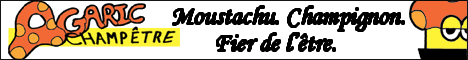need help!!
need help!!
why won't my comic update? i uploaded a new comic on the night of the fourth and i can see it at merc.comicgenesis.com/rss.xml but it will not show up on my fraggin' site!!! help!!!
i'm pretty good with a bo staff.
- STrRedWolf
- Confuzzled CG Admin

- Posts: 2580
- Joined: Fri Jan 01, 1999 4:00 pm
- Location: undef;
- Contact:
Try holding down the SHIFT key while clicking Reload or hitting F5. This forces your browser (and hopefully your ISP) to pull fresh from our servers.
Kelly "STrRedWolf" Price
Admin, Comic Genesis
Artist/Writer, Stalag '99 (WolfSkunks and Drygers, oh my!)
I NEED MORE TIME, CAPTIN!
Admin, Comic Genesis
Artist/Writer, Stalag '99 (WolfSkunks and Drygers, oh my!)
I NEED MORE TIME, CAPTIN!
- Dr Neo Lao
- Cartoon Hero
- Posts: 2397
- Joined: Wed Oct 18, 2006 5:21 am
- Location: Australia
Whenever you look at (any) website, your bowser will 'remember' what the site looks like. This is very useful for sites that don't change very often. The next time you go to that site, your browser will show you the version that it remembered instead of what is actually there.
This saves bandwidth and makes your computer work less hard, and the server work less hard. Everybody wins.
That is, until you are trying to update a website. In this case, you want to tell the browser "don't show me what you remember, go get what is on the server now and show me that".
This is called "refresh" and is normally done by pressing the Alt key and the F5 key at the same time. Your browser should have a reload button (normally between the Stop and Next buttons) which looks like an arrow in a circle pointing to itself.
The action of remembering is referred to as the "cache".
This saves bandwidth and makes your computer work less hard, and the server work less hard. Everybody wins.
That is, until you are trying to update a website. In this case, you want to tell the browser "don't show me what you remember, go get what is on the server now and show me that".
This is called "refresh" and is normally done by pressing the Alt key and the F5 key at the same time. Your browser should have a reload button (normally between the Stop and Next buttons) which looks like an arrow in a circle pointing to itself.
The action of remembering is referred to as the "cache".
- Oualawouzou
- Cartoon Cop (Moderator)

- Posts: 1548
- Joined: Fri Jan 10, 2003 7:47 am
- Contact:
And holding down shift while you hit F5 or click on the refresh button is what is referred to as a "hard refresh" (if my terminology is up to snuff). A normal refresh asks your comp to see if anything has changed on the site since the last time you looked at it; a hard refresh tells your comp to forget everything he knows about the site and to reload it in its entirety.
- Oualawouzou
- Cartoon Cop (Moderator)

- Posts: 1548
- Joined: Fri Jan 10, 2003 7:47 am
- Contact:
No, they won't be in your workspace/comics folder anymore.
Just so you know, the URL of your site in your forum profile is wrong. Remove the "www." bit.
Things to look for:
1) Do you have an indextemplate.html file in your workspace directory (NOT workspace/webpages, just workspace)? The name must be exactly indextemplate.html , with no caps and the .html extension and not .htm
2) Do you also have a dailytemplate.html file in the same place?
3) Do both these files have the ***todays_comics*** tag somewhere?
4) Do you have an index.html file in your workspace/webpages directory? If so, get rid of it.
5) Double-triple-quadruple check the file name of the comic you uploaded to workspace/comics. Make sure there are no typos anywhere. Yes, check even if you are 100% sure you've done it already.
Just so you know, the URL of your site in your forum profile is wrong. Remove the "www." bit.
Things to look for:
1) Do you have an indextemplate.html file in your workspace directory (NOT workspace/webpages, just workspace)? The name must be exactly indextemplate.html , with no caps and the .html extension and not .htm
2) Do you also have a dailytemplate.html file in the same place?
3) Do both these files have the ***todays_comics*** tag somewhere?
4) Do you have an index.html file in your workspace/webpages directory? If so, get rid of it.
5) Double-triple-quadruple check the file name of the comic you uploaded to workspace/comics. Make sure there are no typos anywhere. Yes, check even if you are 100% sure you've done it already.
you know now that i think about it my site says 'numcomics4' but i only have the three old ones showing. i did try to add a .txt file to my que like it says in the tutorial for the artist to be able to 'speak' to his readers. i named the comic 20080204a and the .txt 20080204b. could this be why it won't show up?
i'm pretty good with a bo staff.
- Dr Neo Lao
- Cartoon Hero
- Posts: 2397
- Joined: Wed Oct 18, 2006 5:21 am
- Location: Australia
- Oualawouzou
- Cartoon Cop (Moderator)

- Posts: 1548
- Joined: Fri Jan 10, 2003 7:47 am
- Contact:
- Kisai
- Goddess of Light

- Posts: 3276
- Joined: Fri Jan 01, 1999 4:00 pm
- Location: The Past, the Present, The future
- Contact:
Do upload your dailytemplate.html to /workspace , not to /workspace/webpages.
Second, if you want the comics to update on the correct day*, put them in /workspace/comics, not /public_html/comics
* - Unfortunately AutoKeen was written with PST in mind, but the server is in GMT, so a forced manual update may cause a comic to update early instead of at the intended time.
Correct answer was here:
Second, if you want the comics to update on the correct day*, put them in /workspace/comics, not /public_html/comics
* - Unfortunately AutoKeen was written with PST in mind, but the server is in GMT, so a forced manual update may cause a comic to update early instead of at the intended time.
Correct answer was here:
Oualawouzou wrote:No, they won't be in your workspace/comics folder anymore.
Just so you know, the URL of your site in your forum profile is wrong. Remove the "www." bit.
Things to look for:
1) Do you have an indextemplate.html file in your workspace directory (<b>NOT workspace/webpages, just workspace</b>)? The name must be exactly indextemplate.html , with no caps and the .html extension and not .htm
<b>2) Do you also have a dailytemplate.html file in the same place?</b>
3) Do both these files have the ***todays_comics*** tag somewhere?
4) Do you have an index.html file in your workspace/webpages directory? If so, get rid of it.
5) Double-triple-quadruple check the file name of the comic you uploaded to workspace/comics. Make sure there are no typos anywhere. Yes, check even if you are 100% sure you've done it already.
- Oualawouzou
- Cartoon Cop (Moderator)

- Posts: 1548
- Joined: Fri Jan 10, 2003 7:47 am
- Contact:
Well, since Kisai was kind enough to let you know exactly what was wrong, I'd suggest you log in your account now. If things aren't fixed, fix them. If they are fixed, well, great.merc wrote:did you already move this template then? when i looked into my ftp program the template was already in place. also will i need to re-upload my comics or will CG catch up?
So:
Go into your FTP account. If you have dailytemplate.html in workspace/webpages, move it to workspace. If you have a copy in both places, delete the one in workspace/webpages. Upload any comic that hasn't updated to workspace/comics. No need to touch to anything in public_html/comics at the moment.
well i guess that did come across wrong. i didn't mean that i expected kisai to fix it, i was merely asking if she had due to the fact that dailytemplate.html was in that directory. i am very grateful for all the time ya'll have spent trying to help "un-jack me up". I hope to learn through these problems however so i can help you guys by not screwing stuff up. sorry if ya'll took that the wrong way.
i'm pretty good with a bo staff.
- Oualawouzou
- Cartoon Cop (Moderator)

- Posts: 1548
- Joined: Fri Jan 10, 2003 7:47 am
- Contact: