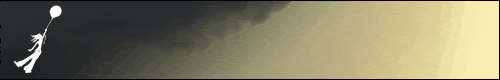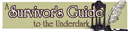http://vita.comicgenesis.com/d/20070403.html
Even my .jpg background has been exchanged by a background color I assume is one I set as default.
When uploading the page, I replaced it with the dailytemplate.html. I didn't know where to put the images, so I've just thrown them into the same folder as the html, which I assume is my problem. When trying to view one of my images in a seperate window, it says: The requested URL /d/Martybck2.png was not found on this server.
So I'm guessing the images need to be in the /d/ folder? If so, how do I make the images go there? If not, where must they go? I understand that one should keep to the workspace folder, and messing around with the public folder is a bad idea.
Please help.