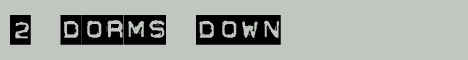Banner in the guide
-
Charlesbrubaker
- Regular Poster
- Posts: 248
- Joined: Tue Sep 30, 2003 3:09 am
Banner in the guide
How do I get the banner to show up on the ComicGenesis guide? I have it up on the "edit banners" section, but what do I have to do to get it to show up on the Guide?
-
Charlesbrubaker
- Regular Poster
- Posts: 248
- Joined: Tue Sep 30, 2003 3:09 am
- -Fanny pack
- The Establishment (Moderator)

- Posts: 575
- Joined: Sat Jun 26, 2004 3:25 pm
- Location: I don't want to help anymore.
- Contact:
-
Charlesbrubaker
- Regular Poster
- Posts: 248
- Joined: Tue Sep 30, 2003 3:09 am
- -Fanny pack
- The Establishment (Moderator)

- Posts: 575
- Joined: Sat Jun 26, 2004 3:25 pm
- Location: I don't want to help anymore.
- Contact:
- Mindflenzing
- Newbie
- Posts: 15
- Joined: Mon Dec 20, 2004 3:07 pm
- Location: Colorado Springs
- Contact:
Waving the Banners High
I was wondering about how to get banners up on keenspace in the first place. From the link to "edit your banners" it asks for the banner path. I've tried to link to (properly sized) banners that are in my workspace and those hosed on other sites but it always tells me that my banner is not located on keenspace_butch. Is there a different place to load banners than the site administrator link from keenspace?
The banner has to be on your CG site. You link to it through /public_html, so the path would be along the lines of http://yourcomic.comicgenesis.com/publi ... ername.ext. (case sensitive, extension must be lowercase)
The system only accepts a few specific pixel sizes. The only ones I remember at the moment are 88x31 (button) and 150x300 (newsbox, curently down for retooling) but there are two other, larger sizes as well.
The system only accepts a few specific pixel sizes. The only ones I remember at the moment are 88x31 (button) and 150x300 (newsbox, curently down for retooling) but there are two other, larger sizes as well.
- Mindflenzing
- Newbie
- Posts: 15
- Joined: Mon Dec 20, 2004 3:07 pm
- Location: Colorado Springs
- Contact:
Banner Help
Thanks. I'll try to put my 468x60 there and cross my fingers.Rianeva wrote:The banner has to be on your CG site. You link to it through /public_html, so the path would be along the lines of http://yourcomic.comicgenesis.com/publi ... ername.ext. (case sensitive, extension must be lowercase)
The system only accepts a few specific pixel sizes. The only ones I remember at the moment are 88x31 (button) and 150x300 (newsbox, curently down for retooling) but there are two other, larger sizes as well.
- Mindflenzing
- Newbie
- Posts: 15
- Joined: Mon Dec 20, 2004 3:07 pm
- Location: Colorado Springs
- Contact:
Banner Hell
htttp://www.mindflenzing.keenspace.com/public_h ... banner.gif Doesn't exist on Keenspace_Butch, located on Keenspace_Butch instead?
This is the message I've been getting for about a year now. I've tried with comicgenesis instead of keenspace, but that changes nothing. I've reloaded the image. I've used the URL from the image in my workspace. I've tried just </images/(filename)> and a number of other things. There must be something really basic that I'm missing here. I've also tried substituting keenspace_butch in the URL as well.
This is the message I've been getting for about a year now. I've tried with comicgenesis instead of keenspace, but that changes nothing. I've reloaded the image. I've used the URL from the image in my workspace. I've tried just </images/(filename)> and a number of other things. There must be something really basic that I'm missing here. I've also tried substituting keenspace_butch in the URL as well.
- Mercury Hat
- Iron Lady (ForumAdmin)

- Posts: 5608
- Joined: Sat Jan 24, 2004 1:57 pm
- Location: Hello city.
- Contact:
- Mindflenzing
- Newbie
- Posts: 15
- Joined: Mon Dec 20, 2004 3:07 pm
- Location: Colorado Springs
- Contact:
Oddly enough, I tried almost that but your way worked, thanks. When it comes to networks and code I'm like a medieval barber studying classical medical texts to perform surgery (I have no clue what I'm looking at).Mercury Hat wrote:The banner path is as follows:
/public_html/images/new_2dd_banner.gif
In your case.