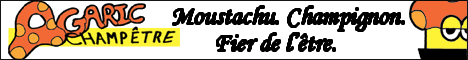need help!!
well i looked this morning and my site still hasn't updated. i don't know what to do now. if i log into my side admin and click on "upload comics" it shows the date of my most recent update. If i click that date it shows my updated site but if i go straight to my address it still has the old pages.
i'm pretty good with a bo staff.
something occurs to me. a while back (around Feb 3rd) i had to fall back on my default templates. i wanted to erase old comics and something didn't go right. so i re uploaded the old index and daily templates. my website now reflects that via my comic's logo is no longer at the top of the page. that is also the last time i successfully updated new pages. now with all of this trouble im having updating i see that if i click the "last update date" in site admin it shows all of my updated strips and it has my comic's logo on top of the page. i don't know much about all of this stuff but it seems like maybe my newly re-uploaded default templates arent 'attached' to my updates....? does this sound possible? i think if i can find the correllation between why my site admin shows the page with the logo and why my public site won't update that i should find the seed to the problem. what do you guys think?
i'm pretty good with a bo staff.
- Oualawouzou
- Cartoon Cop (Moderator)

- Posts: 1548
- Joined: Fri Jan 10, 2003 7:47 am
- Contact:
- Oualawouzou
- Cartoon Cop (Moderator)

- Posts: 1548
- Joined: Fri Jan 10, 2003 7:47 am
- Contact:
i gotta confess im an idiot. im ok with the pencil but my knowledge of websites is almost nil. i don't understand how to do what you need me to. i think i know what you are asking but i don't know how to do it. i can log into my ftp and see the templates but i don't know how to "post the text" or do the tags. the good thing is next time i will know if you can baby step me through it this time. Im truly sorry i don't have more knowledge of this.
i'm pretty good with a bo staff.
- Oualawouzou
- Cartoon Cop (Moderator)

- Posts: 1548
- Joined: Fri Jan 10, 2003 7:47 am
- Contact:
Well, you said you modified your templates at some point, so... Open the indextemplate.html file as if you were to modify it, but instead, hit ctrl+a (to select everything), then ctrl+c (to copy). Then, post a reply here, on the forum. Hit ctrl+v (to paste), and surround what you pasted with [ code] at the beginning and [ /code] at the end (note: I put an extra space in there, remove the space right after [ for the tags to work. This will make sure what you copied and pasted looks ok on the forum). Once this is done, do the same for dailytemplate.html .
Did it make sense? I suck at explaining sometimes.
Did it make sense? I suck at explaining sometimes.
indextemplate first:
Code: Select all
<?xml version="1.0" encoding="iso-8859-1"?>
<!DOCTYPE html PUBLIC "-//W3C//DTD XHTML 1.0
Transitional//EN"
"http://www.w3.org/TR/xhtml1/DTD/xhtml1-transitional.dtd">
<html lang="en" xml:lang="en"
xmlns="http://www.w3.org/1999/xhtml">
<head><title>Project Mercury - Saturday, February 2, 2008</title>
<meta http-equiv="Content-Type" content="text/html;
charset=iso-8859-1" />
<link rel="alternate" title="Project Mercury" href="/rss.xml" type="application/rss+xml" />
</head>
<div class="keen_ad" style="display:inline;">
<iframe style="display:inline" src="http://forums.comicgenesis.com/tcontent.php?out=merc" id="ks_da" name="ks_da" allowtransparency="true" scrolling="no" frameborder="0" width="740" height="90">
<a href="http://www.burstnet.com/ads/ad8223a-map.cgi/ns" target="_top">
<img src="http://www.burstnet.com/cgi-bin/ads/ad8223a.cgi/ns" width="468" height="60" border="0" alt="Click Here" />
</a>
</iframe>
<!-- Start Quantcast tag -->
<script type="text/javascript"
src="http://edge.quantserve.com/quant.js"></script>
<script type="text/javascript">
_qacct="p-0bpH4thh8w_tE";quantserve();</script>
<noscript>
<img src="http://pixel.quantserve.com/pixel/p-0bpH4thh8w_tE.gif"
style="display: none" height="1" width="1"
alt="Quantcast"/></noscript>
<!-- End Quantcast tag -->
<!-- Google Analytics -->
<script type="text/javascript">
var gaJsHost = (("https:" == document.location.protocol) ?
"https://ssl." : "http://www.");
document.write(unescape("%3Cscript src='" + gaJsHost +
"google-analytics.com/ga.js'
type='text/javascript'%3E%3C/script%3E"));
</script>
<script type="text/javascript">
var pageTracker = _gat._getTracker("UA-1156969-3");
pageTracker._initData();
pageTracker._trackPageview();
</script>
<!-- End Google Analytics -->
</div>
<div class="main">
<h1>Project Mercury</h1>
<h2>by Rex Brandon Buttrey</h2>
<img alt="comic" border="0" src="http://merc.comicgenesis.com/comics/20080202.gif" height="749" width="497" />
<br />
<a href="http://merc.comicgenesis.com/d/20080111.html">The first comic</a> <a href="http://merc.comicgenesis.com/d/20080201.html">Previous comic</a>
<br />
Project Mercury is hosted on <a href="http://www.comicgenesis.com">ComicGenesis</a>, a free webhosting and site automation service for webcomics.
<div id="eXTReMe"><a href="http://extremetracking.com/open?login=rbuttrey">
<img src="http://t1.extreme-dm.com/i.gif" style="border: 0;"
height="38" width="41" id="EXim" alt="eXTReMe Tracker" /></a>
<script type="text/javascript"><!--
var EXlogin='rbuttrey' // Login
var EXvsrv='s11' // VServer
EXs=screen;EXw=EXs.width;navigator.appName!="Netscape"?
EXb=EXs.colorDepth:EXb=EXs.pixelDepth;
navigator.javaEnabled()==1?EXjv="y":EXjv="n";
EXd=document;EXw?"":EXw="na";EXb?"":EXb="na";
EXd.write("<img src=http://e2.extreme-dm.com",
"/"+EXvsrv+".g?login="+EXlogin+"&",
"jv="+EXjv+"&j=y&srw="+EXw+"&srb="+EXb+"&",
"l="+escape(EXd.referrer)+" height=1 width=1>");//-->
</script><noscript><div id="neXTReMe"><img height="1" width="1" alt=""
src="http://e2.extreme-dm.com/s11.g?login=rbuttrey&j=n&jv=n" />
</div></noscript></div>
</div>
</body>
</html>
i'm pretty good with a bo staff.
now daily template
i did notice while doing this that opening the index template to see the source code it actually looked like a page. when i opened daily template however it just had the words for what should have been on the page, the comic did not show up like it did on the index template. hope ;this helps.
Code: Select all
<!DOCTYPE HTML PUBLIC "-//W3C//DTD HTML 4.01 Transitional//EN" "http://www.w3.org/TR/html4/loose.dtd">
<html>
<head>
<title>Project Mercury</title>
<link rel="stylesheet" type="text/css" media="screen" href="/screen.css" >
<link rel="stylesheet" type="text/css" media="screen" href="/screen.css" >
<link rel="stylesheet" type="text/css" media="screen" href="/screen.css" >
<link rel="stylesheet" type="text/css" media="handheld" href="/handheld.css" >
<link rel="stylesheet" type="text/css" media="print" href="/print.css" >
</head>
<body>
<div id="ad">
***advertisement***
</div>
<div id="container">
<div class="header">
<a href="http://merc.comicgenesis.com">
<img src="/images/banner.jpg" alt="Project Mercury">
</a>
</div>
<div class="main">
<div id="abovenav" class="nav">
<ul>
<li class="first">***first_day***</li>
<li class="previous">***previous_day***</li>
<li class="next">***next_day***</li>
<li class="last">***last_day***</li>
</ul>
</div>
<div class="comic">
***todays_comics***
</div>
</div>
</div>
<div id="footer">
<p>Project Mercury is hosted on <a href="http://www.comicgenesis.com/">Comic Genesis</a>, a free webhosting and site automation service for webcomics.<br><a href="http://cwcomics.comicgenesis.com/generator">Html assistance</a> by <a href="http://cwcomics.comicgenesis.com">c.w.</a><span class="csscredit"> - see css file for css author.</span></p>
</div>
</body>
</html>
i'm pretty good with a bo staff.
- Oualawouzou
- Cartoon Cop (Moderator)

- Posts: 1548
- Joined: Fri Jan 10, 2003 7:47 am
- Contact:
Indeed. I think we've found our problem.
If you don't mind your past and current pages looking the same (except for the comic, of course) for the time being, replace the code in indextemplate.html with the code currently in dailytemplate.html .
For some reason, the ***tags*** are not on your indextemplate.html, so the index page is always the same. With the ***tags*** on, the index page will modify itself depending on which comic you last uploaded.
If you don't mind your past and current pages looking the same (except for the comic, of course) for the time being, replace the code in indextemplate.html with the code currently in dailytemplate.html .
For some reason, the ***tags*** are not on your indextemplate.html, so the index page is always the same. With the ***tags*** on, the index page will modify itself depending on which comic you last uploaded.
so before i go crazy with the cheese whiz i need to copy the code from daily template straight to index template replacing all code there? if that is the case at what point will my website actually reflect the changes, and will that whipe out my extreme tracker that i have on the site?
i'm pretty good with a bo staff.
- Oualawouzou
- Cartoon Cop (Moderator)

- Posts: 1548
- Joined: Fri Jan 10, 2003 7:47 am
- Contact:
- Dr Neo Lao
- Cartoon Hero
- Posts: 2397
- Joined: Wed Oct 18, 2006 5:21 am
- Location: Australia
1 - Get that image and upload it to workspace/images
2 - On your template, add the following code where you want the link to appear:
Replace Url_for_webcomic with the address of the other guys comic (keep the " " bits).
Replace Name_of_image.jpg with the name of the image. Make sure you have the first / before images.
The target="_blank" bit means that when a reader clicks on it, it'll open in a new window rather than taking them away from your comic.
2 - On your template, add the following code where you want the link to appear:
Code: Select all
<a href="Url_for_webcomic" target="_blank"><img src="/images/Name_of_image.jpg"></a>Replace Name_of_image.jpg with the name of the image. Make sure you have the first / before images.
The target="_blank" bit means that when a reader clicks on it, it'll open in a new window rather than taking them away from your comic.
ok i uploaded the image by, right clicking on its home site and "saving image as" to my desktop. then i uploaded said image "top2.jpg" to my images directory. then i copied my daily template and my indextemplate to my desktop. i opened them on my desktop and entered this code into the source
the (mybanner) bit i replaced with this name "top2.jpg" for the image that i saved to my desktop and copied to images directory. i then saved the templates and copied them back into my server. now then.....
when i open the templates on my desktop i can click the top2 banner and go straight to his site. but after running a manual forced update my site won't reflect this change. I viewed the source code from my site and it does show the change but the actual site doesn't. any idea?
Code: Select all
<a href="http://talesofpylea.comicgenesis.com"><img src="/images/(mybanner).jpg" border="0" alt="top" /></a>when i open the templates on my desktop i can click the top2 banner and go straight to his site. but after running a manual forced update my site won't reflect this change. I viewed the source code from my site and it does show the change but the actual site doesn't. any idea?
i'm pretty good with a bo staff.
- Oualawouzou
- Cartoon Cop (Moderator)

- Posts: 1548
- Joined: Fri Jan 10, 2003 7:47 am
- Contact:
First of all, congrats on a very complete post. 
Well, first thing I'd check would be capitalization and typos. The source code says -- <img src="/images/TOPL2.jpg" -- but your post mentions an image named "top2.jpg". You have to make sure the image name is exactly the same on the server and on your page, and that includes capitalization.
Well, first thing I'd check would be capitalization and typos. The source code says -- <img src="/images/TOPL2.jpg" -- but your post mentions an image named "top2.jpg". You have to make sure the image name is exactly the same on the server and on your page, and that includes capitalization.
- Dr Neo Lao
- Cartoon Hero
- Posts: 2397
- Joined: Wed Oct 18, 2006 5:21 am
- Location: Australia
It's not showing up because you put it inside a Javascript block.
Change this:
to this:
With the new link bit wherever you want it to show up...
Change this:
Code: Select all
<noscript><div id="neXTReMe"><img height="1" width="1" alt=""
src="http://e2.extreme-dm.com/s11.g?login=rbuttrey&j=n&jv=n" />
<a href="http://talesofpylea.comicgenesis.com"><img src="/images/TOPL2.jpg" border="0" alt="top" /></a>
</div></noscript>Code: Select all
<noscript><div id="neXTReMe"><img height="1" width="1" alt=""
src="http://e2.extreme-dm.com/s11.g?login=rbuttrey&j=n&jv=n" />
</div></noscript>
<a href="http://talesofpylea.comicgenesis.com"><img src="/images/TOPL2.jpg" border="0" alt="top" /></a>