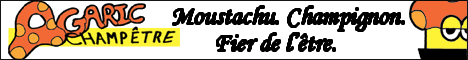Any help is greatly appreciated and I thank you so much in advance
Question about "Todays_Notes"
Question about "Todays_Notes"
I know that I need to create a directory to/for them, firstly how and where do I do that, and secondly for the note files, do I have to put any specific coding into those too?
Any help is greatly appreciated and I thank you so much in advance
Any help is greatly appreciated and I thank you so much in advance
you need to create /workspace/data/notes
and possibley /workspace/data
in workspace, type "mkdir data"
in data, type "mkdir notes"
(without the quotes)
upload your files into the notes directory.
I'm new at this, but it seems that the keentag works as an "include" -- it puts whatever is in there into the webpage, so you can have a snippet of HTML code in there and it'll show up in your page.
I've used CENTER, H3, BR, P and a few others. Hope this helps.
and possibley /workspace/data
in workspace, type "mkdir data"
in data, type "mkdir notes"
(without the quotes)
upload your files into the notes directory.
I'm new at this, but it seems that the keentag works as an "include" -- it puts whatever is in there into the webpage, so you can have a snippet of HTML code in there and it'll show up in your page.
I've used CENTER, H3, BR, P and a few others. Hope this helps.
- Oualawouzou
- Cartoon Cop (Moderator)

- Posts: 1548
- Joined: Fri Jan 10, 2003 7:47 am
- Contact:
Er, I'm not sure what program or whatnot you're using, xwhy, but nithisil, if you are using a program such as SmartFTP, all you need to do is open "workspace" in the navigation window, right-click somewhere in the window, select "create new folder" and make one called "data". Then, open that new data folder and create yet another one, called "notes".
xwhy is correct regarding what the tag does: basically, it copy-pastes whatever is in your .txt file onto the html page, so code it exactly as you would if you were manually updating your template with new comments every time.
xwhy is correct regarding what the tag does: basically, it copy-pastes whatever is in your .txt file onto the html page, so code it exactly as you would if you were manually updating your template with new comments every time.
- Dr Neo Lao
- Cartoon Hero
- Posts: 2397
- Joined: Wed Oct 18, 2006 5:21 am
- Location: Australia
Just to clarify a little:
If you use CG's built in WebFTP client then you can use the instructions xwhy said. If that's not clear, read the guide on using the WebFTP client.
On the pther hand, if you use an FTP program (such as CuteFTP, SmartFTP, Dreamweaver, etc) then it becomes a slightly easier point and click job. You can either create the new directories as specified by the FTP program (will vary) or you can create the folders on your computer and upload them together.
Example:
You don't need to add a body, html, head or other tags, you don't need to add the advertisement keentag nor the footer information since the comment will appear on an existing page that has all that anyway. The entire file can be just one word if you want.
If you use CG's built in WebFTP client then you can use the instructions xwhy said. If that's not clear, read the guide on using the WebFTP client.
On the pther hand, if you use an FTP program (such as CuteFTP, SmartFTP, Dreamweaver, etc) then it becomes a slightly easier point and click job. You can either create the new directories as specified by the FTP program (will vary) or you can create the folders on your computer and upload them together.
No. There are no codes that you have to put in. What you do put in will vary depending on what you are doing. If you are just adding some text as a comment or an explanation, putting the paragraph tags on either end will help keep the image (your comic) and the text separate.nithisil wrote:...for the note files, do I have to put any specific coding into those too?
Example:
Code: Select all
<p>This is what is in the text file.</p>- Oualawouzou
- Cartoon Cop (Moderator)

- Posts: 1548
- Joined: Fri Jan 10, 2003 7:47 am
- Contact:
- Dr Neo Lao
- Cartoon Hero
- Posts: 2397
- Joined: Wed Oct 18, 2006 5:21 am
- Location: Australia
- Oualawouzou
- Cartoon Cop (Moderator)

- Posts: 1548
- Joined: Fri Jan 10, 2003 7:47 am
- Contact:
Please provide a link to your website.
Double-triple-quadruple check the spelling of everything (folders, files, tag itself). Yes, do that even if you're certain you've done it already.
Make sure you have actually uploaded a new copy of your indextemplate.html with the ***todays_notes*** tag.
Make sure you do not have a copy of index.html in your workspace/webpages folder.
Double-triple-quadruple check the spelling of everything (folders, files, tag itself). Yes, do that even if you're certain you've done it already.
Make sure you have actually uploaded a new copy of your indextemplate.html with the ***todays_notes*** tag.
Make sure you do not have a copy of index.html in your workspace/webpages folder.
The site is : Http://nithisil.comicgenesis.com/
I triggered an update after I re-uploaded the index and daily template files, and still nothing. I did the directory just as I was directed, and I have a file in there labeled 20080210.txt.
The code for the part with Today's notes is like this:
Thank you guys so much for the help @_@![/code]
I triggered an update after I re-uploaded the index and daily template files, and still nothing. I did the directory just as I was directed, and I have a file in there labeled 20080210.txt.
The code for the part with Today's notes is like this:
Code: Select all
<p>
</tr>
<td class="news" bgcolor="#000000" align=center>
<h1>News</h1>
<p>***todays_notes***</p>
</tr>
<p>
I believe I see a problem. A strange one, though. For some reason, the comic you currently have is "http://nithisil.comicgenesis.com/comics/20080211.PNG". For some reason, it's showed up a day early. Because the comic name doesn't match the name of the notes, they don't show up.
- Oualawouzou
- Cartoon Cop (Moderator)

- Posts: 1548
- Joined: Fri Jan 10, 2003 7:47 am
- Contact:
Besides, this bit of code you posted:
looks an awful lot like this bit of code from the source of your index page:
Are you *sure* it's not working?...
Code: Select all
<p>
</tr>
<td class="news" bgcolor="#000000" align=center>
<h1>News</h1>
<p>***todays_notes***</p>
</tr>
<p> Code: Select all
<p>
</tr>
<td class="news" bgcolor="#000000" align=center>
<h1>News</h1>
<p><Font face=tahoma size="3">
<p>Alright, well finally we are up and running.
Although we still need to fix things such as the links
But we're working on that! As well as trying to finish the pages we have at the moment.
Oh and by the way, updates are every monday for the time being until
we can get things settled and get a better flow with things. Yeeah. Hi!</p>
</font></p>
</tr>
<p>You know what, I think it was my computer acting very strangely, because I right clicked and reloaded- and now everything is working.
Although the comic page itself is a day early- which is very very odd and I don't know how that one happened, but everything is working now.
Thank you everyone for helping me! Thank you so much!
Although the comic page itself is a day early- which is very very odd and I don't know how that one happened, but everything is working now.
Thank you everyone for helping me! Thank you so much!