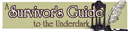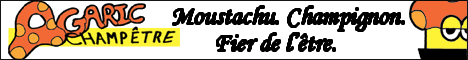Adding Pages
Adding Pages
How do I add my own background?
Down there...
Down there...
Last edited by Katbotz on Fri Jan 19, 2007 4:06 am, edited 1 time in total.
- Black Sparrow
- Cartoon Anti-Hero
- Posts: 6973
- Joined: Fri Jul 22, 2005 9:04 am
- Location: Violating your restraining order
- Contact:
You mean a background for your webpage, right?
within your <body> tag, you'll add "background="insert something here"' if it's an image, and "bgcolor="a bunch of letters" if it's a color.
So your code might read
or
within your <body> tag, you'll add "background="insert something here"' if it's an image, and "bgcolor="a bunch of letters" if it's a color.
So your code might read
Code: Select all
<body background="/images/bgimage.gif">Code: Select all
<body bgcolor="#FF00FF">- Oualawouzou
- Cartoon Cop (Moderator)

- Posts: 1548
- Joined: Fri Jan 10, 2003 7:47 am
- Contact:
In case you missed it, here's a list of tutorials, in which you'll see this one about adding new pages to your comic account. If you still have trouble, please tell us what exactly causes you problems.
- Oualawouzou
- Cartoon Cop (Moderator)

- Posts: 1548
- Joined: Fri Jan 10, 2003 7:47 am
- Contact:
HTML code (the language in which pages are written) is simply plain text formatted in a particular way. So you have two choices:
1) You can "start" a page simply by opening Notepad and saving the document as a ".html" file. DO NOT use a text editor like Word or WordPad though, it'll mess up your page code. You will need to learn how to code everything by hand. It takes some time but isn't hard. Google up "html tutorials".
2) Alternatively, you can use one of several different webpage building programs out there. Google up "html editor" and see what comes up. These programs do most stuff automatically but can't do *everything* by themselves.
Personnally, I do a mix. I build the basics with a HTML editor (1stPage by Evrsoft), then I tinker with it and polish things up by hand.
1) You can "start" a page simply by opening Notepad and saving the document as a ".html" file. DO NOT use a text editor like Word or WordPad though, it'll mess up your page code. You will need to learn how to code everything by hand. It takes some time but isn't hard. Google up "html tutorials".
2) Alternatively, you can use one of several different webpage building programs out there. Google up "html editor" and see what comes up. These programs do most stuff automatically but can't do *everything* by themselves.
Personnally, I do a mix. I build the basics with a HTML editor (1stPage by Evrsoft), then I tinker with it and polish things up by hand.
- Oualawouzou
- Cartoon Cop (Moderator)

- Posts: 1548
- Joined: Fri Jan 10, 2003 7:47 am
- Contact:
Start by saving the file on your own computer until you are satisfied with the results. Once you're done, upload it to workspace/webpages. As a rule of thumb, always upload to workspace, not to public_html.
If you are unsure as to what you're doing, feel free to post work-in-progress versions of your files here, surrounded by [ code] [ /code] tags.
If you are unsure as to what you're doing, feel free to post work-in-progress versions of your files here, surrounded by [ code] [ /code] tags.
- Oualawouzou
- Cartoon Cop (Moderator)

- Posts: 1548
- Joined: Fri Jan 10, 2003 7:47 am
- Contact:
If you put it in workspace/webpages, the page will appear in the root directory of your site (example: uploading cast.html to workspace/webpages will make the page available at the address http://yoursite.comicgenesis.com/cast.html). Uploading the page to a sub-folder within workspace/webpages will create said sub-folder in the root directory of your site (example: uploading cast.html to workspace/webpages/newpages will make the page available at the address http://yoursite.comicgenesis.com/newpages/cast.html). It's up to you weither to use sub-folders or not.
- Oualawouzou
- Cartoon Cop (Moderator)

- Posts: 1548
- Joined: Fri Jan 10, 2003 7:47 am
- Contact:
FTP = File Transfer Protocol. In other words, "FTP" is a way to transfer things from one comp to another. It is not a program in itself, nor is it something you can put something on.
FTP tutorial. More handy links in that link too.
FTP tutorial. More handy links in that link too.
I don't know Ewisoft, so I'll just ask: uh? In what file format does it save?Ewisoft doesn't save like Evrsoft. It save in it's own different thing.
Ahh, I got it now. Totally. Ewisoft saves in .ewp. but I'm taking the html from that and putting in on to evrsoft. Hopefully it's working now. Thank very much for the help. Sorry for being such a pest. I'll get back to you if I have anymore drama. @_@Oualawouzou wrote:If you put it in workspace/webpages, the page will appear in the root directory of your site (example: uploading cast.html to workspace/webpages will make the page available at the address http://yoursite.comicgenesis.com/cast.html). Uploading the page to a sub-folder within workspace/webpages will create said sub-folder in the root directory of your site (example: uploading cast.html to workspace/webpages/newpages will make the page available at the address http://yoursite.comicgenesis.com/newpages/cast.html). It's up to you weither to use sub-folders or not.